Working hard is one of the primary components of success. However, working smart is a way better to achieve your goals and dreams in life. The same thing goes with your way of handling tons of electronic files. You can spend so much time and exert a tremendous effort to make your file task complete. However, you can have the same result with a minimal amount of these. You can accomplish multiple file tasks for any project with so much ease and convenience.
It’s when you have the right tools at hand that you can use anytime. You may find many websites on the internet that will give you immense help, but PDFBear has been popular to many people worldwide in providing free services and a set of helpful web-based tools for free. Here are a few of those PDFBear file tools below. Discover each one and be familiar with their features and functions that can significantly help you apply smart electronic file management.
Table of Contents
4 Amazing Web-Based Tools of PDFBear
Password-Protect PDF Tool
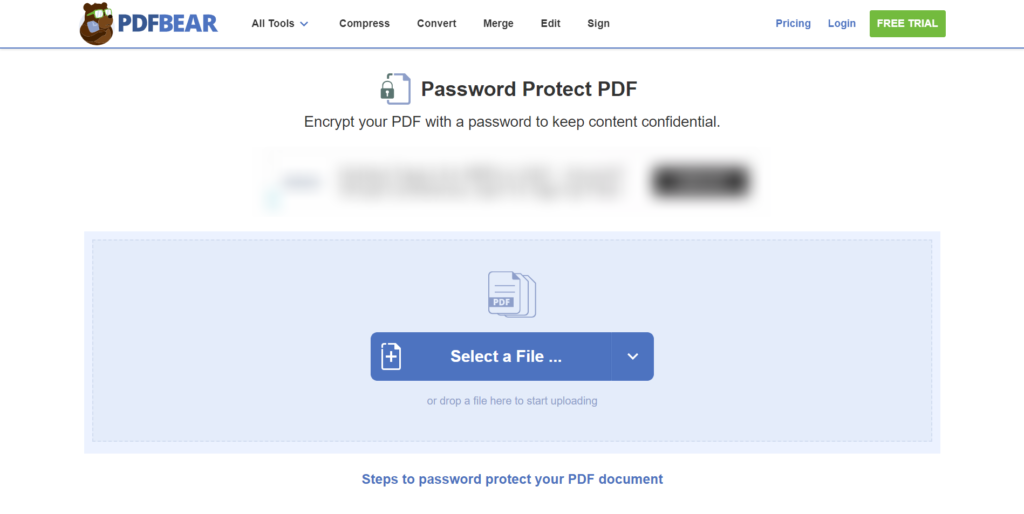
If your PDF files contain valuable data and sensitive information, you have to make sure that no one will share these files with anyone without your knowledge. Hence, instead of keeping track of those who recently accessed and viewed your PDFs from time to time, you can simply set up a password for them using the password protect PDF of PDFBear.
By doing so, you’ll be confident that no one can access your PDF files without the password that you keep. The process is quite simple. Just get your PDF files uploaded on the online tool of PDFBear. Then, customize a strong password, integrating different characters like small and capital letters, numerals, and some symbols you prefer to add.
After that, let the tool process the entire encrypting procedure that will normally take a few minutes to finish. Then, there you have it! You’ve finally set up a secure password for your PDF files. They are now fully encrypted, and you’ll feel more confident that your files are safe moving forward as long as you carefully keep the password.
Online Unlock PDF Tool

If there’s a PDFBear online tool to activate a password in your PDF files, there’s also another online tool to remove one whenever necessary. The unlock PDF tool of PDFBear lets you take off any password you’ve set up in your files. As mentioned earlier, an encrypted PDF makes your file safe from any unwanted access and use.
However, if your passworded PDF files only contain basic information and general knowledge, removing the password might be something you may consider. By doing so, you’ll surely enjoy opening and viewing your PDF files on your device without worrying about providing any incorrect password. It’ll definitely be time-saving and hassle-free on your part.
eSign PDF Tool

Another online tool of PDFBear that will help you work smart with your electronic files is the eSign PDF tool. Some files need a signature to ensure the document’s authenticity, accuracy, validity, and credibility. Since most of us now are using electronic files over printed ones, it seems impossible to write your signature down.
However, with the help of the eSign PDF tool of PDFBear, signing your PDF files will be a piece of cake. You can simply grab the computer mouse and carefully maneuver it to manually write your signature down digitally. After a couple of minutes, you can get the newly signed PDF files downloaded to your device’s file drive anytime. That’s the simplest way of adding your signature to your electronic PDF files using PDFBear.
Delete Page Tool Online

When you notice that some information and data in your PDF files become outdated or obsolete, it means that you need to update them or remove some unnecessary pages. However, you can’t simply apply the changes you want directly to the PDF file. The available option you have is to create an entirely new PDF document or just update the existing one.
The latter seems to be the smartest option to choose. To do that, you have to use the delete-page tool of PDFBear. This online file tool will allow you to manually select particular page numbers that you want to remove, containing unnecessary information. Within a few minutes, you can download the newly updated PDF files in your device’s file drive.
Takeaway
Working on a project or task with tons of PDF files can be stressful. However, with the right web-based tools at hand, everything can be so easy and convenient. Aside from the list of tools stated above, there are more to find on the official website of PDFBear. Hence, check the website now and discover other useful web-based file tools that you can freely use for smart electronic file management.


























