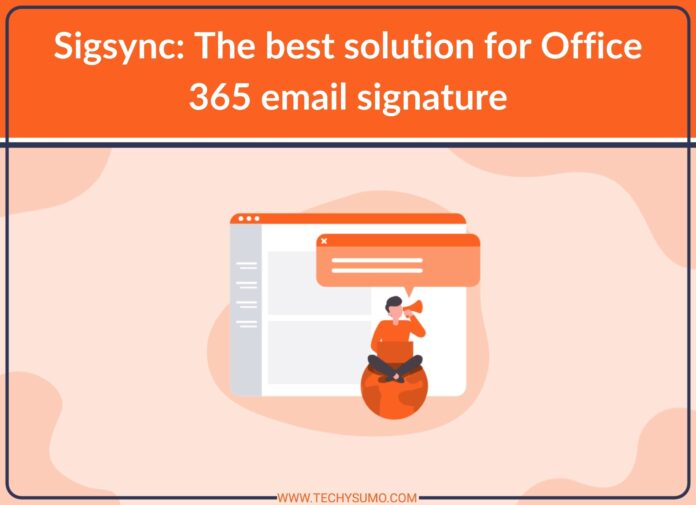As organizations migrate to Exchange online, email signatures in Office 365 are important for your company’s professional branding. Native email signature solutions are unreliable since they necessitate technical knowledge and must be set up in accordance with transport rules. With a dedicated software, signatures can be managed, updates can be applied instantly for every user, and rules can be created to determine which users should receive which signatures. With email branding management you can easily regulate email signatures across your entire organization, as well as customize them. For a consistent Office 365 email signature, one should switch to a secure and centrally managed Office 365 email signature such as Sigsync.
Table of Contents
3 biggest challenges IT organizations face when rolling out email signatures.
Email Signatures for all clients and devices
Within the email signature block, you can include valuable information about yourself and your company in a simple and easy-to-understand format. You do not have to explicitly introduce yourself in the emails since recipients directly look at your email signature to learn more about you. By including all the relevant information, the email signature block can handle everything for you in one place. The native method of adding signatures has the disadvantage of not being supported or displayed correctly on all devices. What could be more embarrassing than creating a perfect signature only to discover that it is completely distorted on your colleague’s device?
Even if the company has fully deployed cloud-based mailboxes, many IT organizations struggle to standardize and centralize email signatures across multiple clients and devices. An employee would typically use Outlook 2019 at work, Outlook for Mobile while travelling, and the Outlook Web App at home. A modern email signature solution such as Sigync will be compatible with all of these devices and email clients.
Securely ensuring compliance without additional work
The majority of server-side solutions make it possible to sync user data for email signatures. Only a handful of solutions incorporate this data into an HTML template that is simply stamped at the end of each Office 365 message. As a result, users would not be able to customize email signatures for different requirements and would have to rely on other third party tools for personalized signatures.
Having to actively manage governance risk and adhering to rules and regulations are inherent in everyday business transactions. Continued compliance is therefore essential to avoid negative impact on business and severe legal complications. This is why every company needs to strategically plan and manage various activities and transactions by adding disclaimers. Disclaimers added with the native method suffer with the drawback that they cannot be verified while composing an email. A sender must send a test mail to himself every time making the entire affair tedious when mailing a large number of recipients.
Sigsync allows you to add and manage appropriate disclaimers to your emails, ensuring compliance for legal requirements. By including clear disclaimers in your Office 365 email signature, you can avoid compliance violations.
Providing marketing with the ability to manage email signature design and content
Email signatures are becoming more widely recognised as a valuable marketing tool by marketing professionals. It is their responsibility to maintain brand consistency and sales efficiency while appropriately and effectively promoting the brand. Sigsync is here to help you to centrally manage your email signatures and disclaimers in Office 365 with a wide selection of professional signature templates for your organization. Furthermore, Sigsync has some of the most innovative features, such as one-click surveys and analytics to improve and track brand marketing. All of these features make it a complete email signature package at a very reasonable price.
Sigsync is a reasonable, trustworthy and a top ranked email signature solution
Sigsync is a reliable and highly secure Office 365 email signature software available at an affordable cost. A straightforward solution to create and customize the email signature with its flexible drag-and-drop signature generator. You can create your signatures directly within the tool, or you can choose from pre-designed templates which eliminate the need to learn HTML. In addition, you can also import the HTML signature code into the generator using the import function for quick editing. Worthy of noting are its excellent 24/7 customer support, free personalized demo and discounted offers of more than 75%.
Conclusion
Email signatures are effective and powerful elements in professional communication that can help you boost your brand, market yourself, and make your presence felt to your clients. However, centrally managing them is a daunting and time-consuming task for any organization. Native solutions are designed for single use and do not work in all situations. Sigsync centrally manages signatures and disclaimers and is supported on all clients and devices, making it much easier to add and manage signatures.