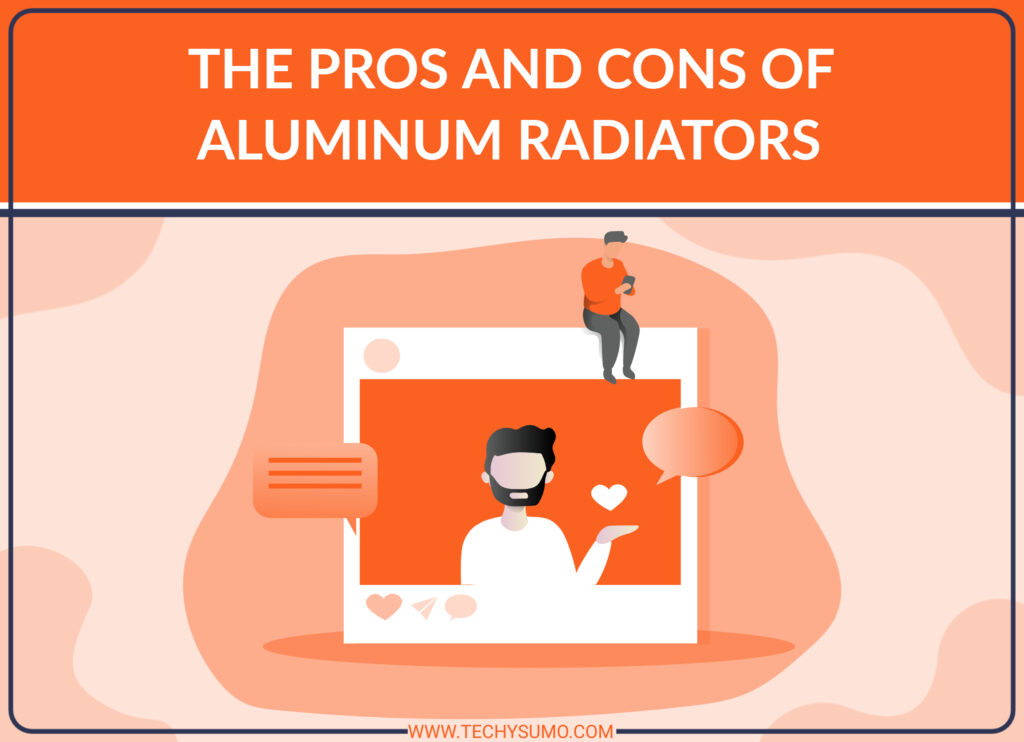Images are what uses most of our Internet data and take a lot of time in downloading if not properly optimized. Raw Images and High-Resolution images are oversized and overweight files. So image optimization plugins will reduce your page load speed which might be annoying for your users.
So why to waste your resources and your visitor’s time if it is possible to reduce the size of the image (dimension) and size of the image file (weight) without losing the quality of the image or let’s say by compressing your image losslessly. To be frank, Bandwidth is Cheap! But getting visitors is priceless.
Just do the simple mathematics here, you can get few extra priceless visitors in spending very little on bandwidth and image optimization plugins. Affordable? Obviously Yes!
Let’s learn about some WordPress Plugins which can help you with Image Optimization…
Table of Contents
WordPress Plugins For Image Optimization
Each of them has their own unique value to them. You can use any of these plugins for your website. I’ll tell you about these plugins and compare their performance too.
Also Read
Among these plugins, you can select anyone from WP Smush, EWWW Image Optimizer, CW Image Optimizer and ShortPixel Image Optimizer as all these plugins are for image compression.
Bulk Resize media is needed for resizing your images when you are changing the size of multiple images. SEO Friendly Images is needed for ALT and Title tags and Media file Renamer is needed for changing image names after uploading them.
Whereas BJ Lazy Load is an optional plugin and you should use this only if you feel the need of using this plugin. So, Let’s look at each of the image optimization plugins in detail to understand more about these plugins.
WP Smush
WP Smush tops this list. I am a big fan of this image optimization plugins. This plugin is easy to install and easy to use. I love the user-friendly built and functionality of the plugin. You can compress your JPEG and PNG images. This plugin works well with GIFs too.
WP Smush can compress your images up to 32MB. It works on simple technique of removing the un-required metadata from the images and also by removing some colors from your images.
You need to install this plugin before uploading images, although you can compress your previous images too but it works well when you are uploading the images. This works at the moment when you upload. So your images are compressed first and then you can add them to your posts.
If you are newly entered in digital marketing. Then also read this blog. Which contain: must-have WordPress plugin to priories your first post In 2021.
EditCurrently selected link settingsOpen in new tab
EWWW Image Optimizer
EWWW image optimization plugins is also a good plugin. It also compresses your images when you upload them to your website. It also has the ability to compress the previously uploaded images.
I don’t know why, but I saw there is a difference of compression or may be because of some other reasons, the quality of previously uploaded images after compression and images that are compressed while uploading was different with this plugin.
I still believe this is also a great plugin when it comes to lossless compression.
EWWW Image optimizer can compress your JPEG, PNG, and GIF images. The best feature in this plugin is that it can convert your image format to the one which produces the smallest size of that image with minimum loss.
CW Image Optimizer
CW Image optimizer plugin uses Linux little utils image optimization plugins to compress your images. This works almost similar to WP Smush which automatically compresses your images without any difference in the image quality. It also has the functionality of compressing your previously uploaded images and works fine with almost all types of image files.
CW Image Optimizer technique lets your image be on your server itself which means your images are compressed on your server and your image files never leave your server.
This plugin is super simple to install and easy to use.
IMO, I prefer WP Smush as the service and support is better than CW Image optimizer. But this is a great option for newbies in the Blogosphere.
ShortPixel Image Optimizer
ShortPixel is also a good option if you are looking for an Image optimization plugins. The best feature of this plugin is that it stores the original image. So if you want to get the original copy of your image you can easily restore it.
For using this plugin, you need to register for the tool and then get an API key. Copy the API key and paste it in the plugin settings and your plugin is ready to Compress your Images. Almost all the major image formats can be compressed using this plugin.
So guys, if you want to keep your original image too, then this is a good option.
TinyPNG
This image optimization plugins allows you to control the 5MB maximum size of the image. If you are running a blog where others can contribute, then you might need this plugin. Because all the contributors might not be knowing the drawbacks of uploading huge images in the post.
You can set a maximum height and width of the image and whenever any image is uploaded this plugin will automatically resize the image to this height and width.
Now, as per the name you can guess it that you can bulk resize previously uploaded images too. So even if you are late to use this plugin you can still resize all the images.
But, do check the tinypng, because I found a bug (Just once) where all my images turned to pure white color images and it was really tough to upload all the images and set them again.
Moreover, you can convert BMP files to jpg with the help of this plugin.
SEO Friendly Images
SEO Friendly Images is also one of my most recommended image optimization plugins for SEO.
SEO Friendly Images is a plugin which lets you control over the Image ALT and Image Title. In my Image Optimization post, I have already shared the importance of Image ALT and Image Text.
Image ALT is used for Google Robots and Text-To-Speech Softwares to understand what the image is all about. Whereas, Image Title is used to explain your image to your users.
This image optimization plugin is super awesome when it comes to Image ALT and image title. I use this plugin for all my websites and I strongly recommend you to use this on your website as well.
It generally uses your Image name as your title and alt. so make sure the images your upload is properly named and if you forget to name it properly before uploading it. You need another plugin that is also mentioned in this list which is Media File Renamer.
BJ Lazy Load
BJ Lazy Load plugin allows you to set up the Lazy loading technique for your website’s images. You can set up this for some selected images which can be a post image, gravatar image, thumbnails, iframes, and replace the content with a placeholder.
There are some other image optimization plugins too which can do the same but this plugin comes with extremely simple settings and easy user interface. You can customize the functionality of this plugin as per your wish.
BJ Lazy load plugin helps to improve the page speed and loads only those images which are required on screen. So if there are 2 images above the fold and 4 images below the fold, then only first 2 images will load when a user visits your web page and the rest of the images will load only when your user scrolls down.
Because of this plugin, your visitors can reach your content faster without waiting for the images to load.
Media file Renamer
Media file renamer is one of the most recommended plugins by most of the bloggers in the blogosphere. The reason is, if you forget to change the name of your image or if you want to change the name if your image after uploading it to the WordPress database, there is no option to change the name of that Image.
You have to change the name of that image on your PC / Laptop and then you have to re-upload that image and delete the previously uploaded image. This process of re-uploading is really a headache for most of the bloggers.
But as people came to know about this image optimization plugins, most of them started using it. Soon it reached a great number of downloads. In my post on Image Optimization, I have shared the importance of image names when it comes to image optimization for SEO.
Conclusion
These are really cool image optimization plugins that save a lot of your time and you will need this plugin quite often if you are a regular blogger and you work with many images.
Friends, Personally, I use these image optimization plugins on my WordPress websites. I use WP Smush for Compression, SEO Friendly Images for image alt and title, Media file renamer for renaming my images and Bulk media resize for resizing all the images which are uploaded by contributors on my website.
Please share your views and opinions via comments.