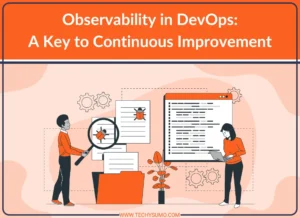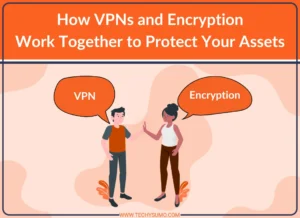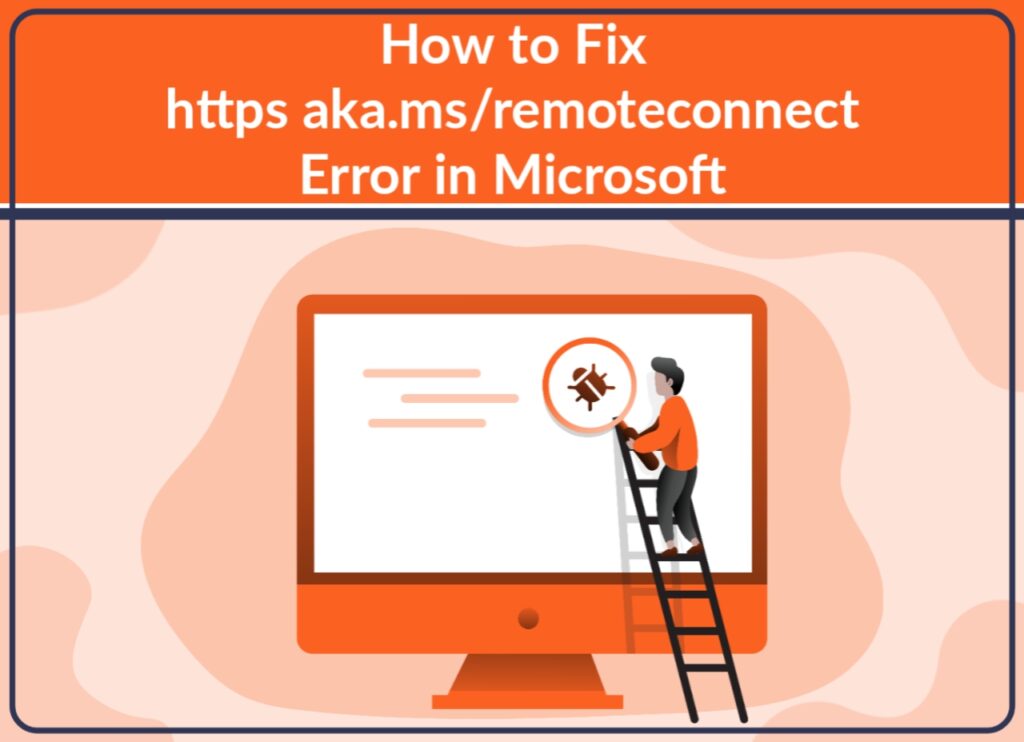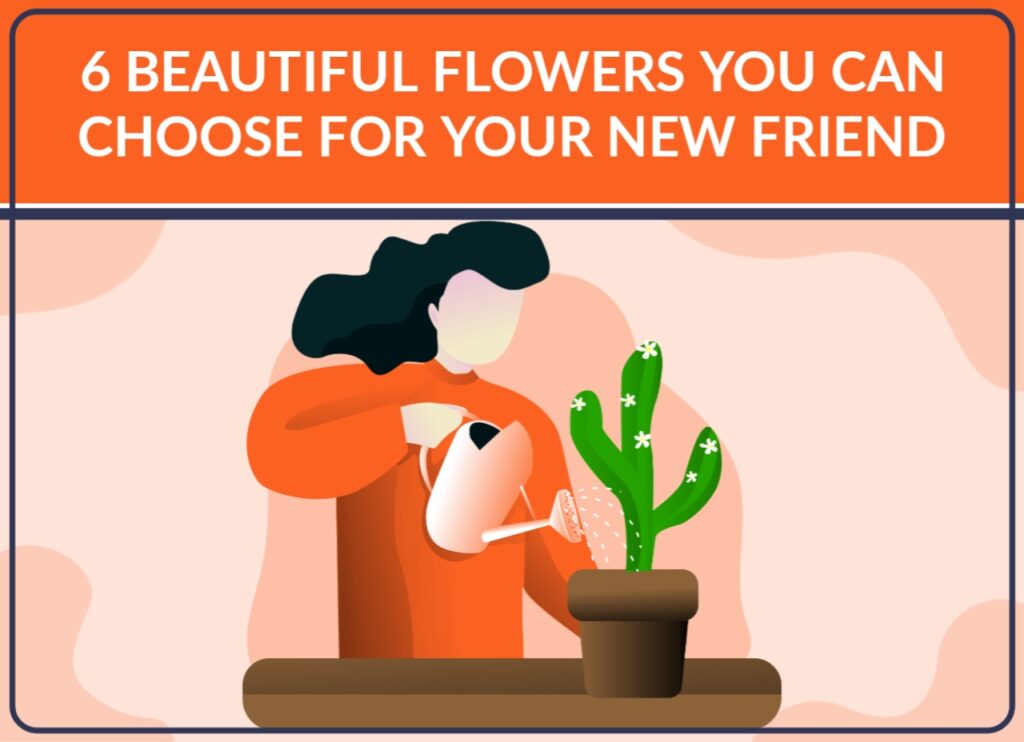Adding page numbers to any PDF document can make the difference in making it look more professional. It can also help to make any PDF file look more presentable. Adding page numbers is incredibly stable, and it rarely brings any trouble. With that said, you can add page numbers to your PDF online with PDFBear.
The task of adding page numbers to any PDF is incredibly easy, especially if you rely on PDFBear for it. You’ll be able to add page numbers the right way and the easy way with PDFBear. Adding page numbers to any PDF file has never been this easy. Here’s how you can add page numbers to your PDF file with PDFBear:
Table of Contents
How To Add Page Numbers
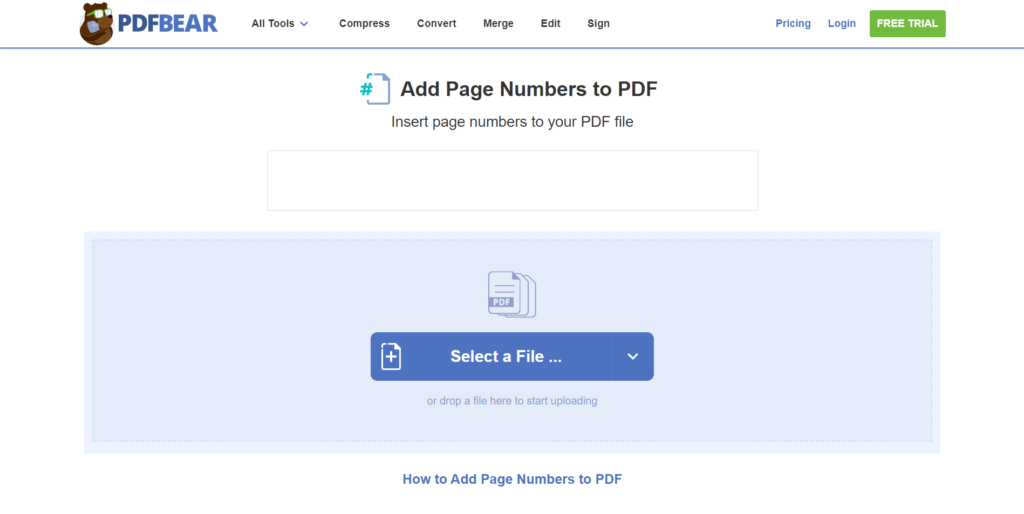
PDFBear’s online PDF editor can help you add page numbers to PDF in an incredibly simple way! Page numbering only takes a few steps to finish with PDFBaer. Moreover, it’s a process that we’re sure any user can be able to go through in just minutes. Here’s how you can use this PDF editor to add page numbers to any PDF:
First, you’ll need to upload and import the PDF file that you’d like to add page numbers to. You can upload the PDF file for page numbering by dragging and dropping it down to this PDF editor. Once you’ve uploaded the PDF file onto the PDF editor, PDFBear will begin scanning the file. Next, select the position that you’d prefer to see the page numbers.
Once you’ve sorted out the preferred position, simply click the “Number Pages” button. After you click the “Number Pages” button, a modified file will be ready for you to save directly to your device.
Also Read
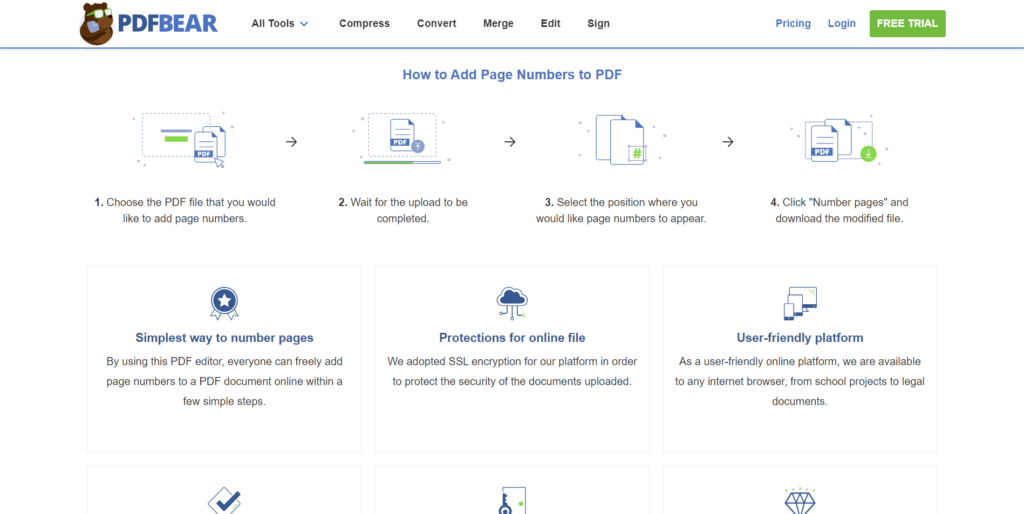
Focus On The Details
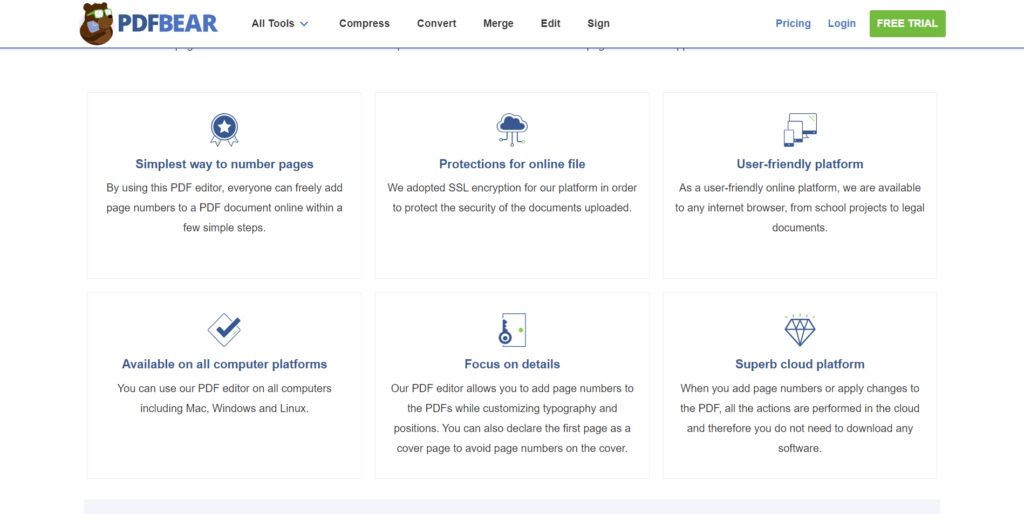
PDFBear’s editor for adding page numbers to PDFs is one that allows users to focus on the important details. PDFBear allows users to edit and customize typography or fonts and positions. In turn, the modified file should be able to meet your expectations upon numbering the pages in your PDF.
Users will also have the option to declare the first page of the PDF as a cover page. With this option, you’ll effectively avoid any circumstance wherein the cover page gets treated as the first page. This online PDF editor allows you to be efficient and effective as it allows you to avoid placing page numbers on the cover page.
This PDF editor is free to use on PDFBear’s online portal. Moreover, PDFBear allows its users to add page numbers to a single PDF without charging a single dime. Numbering the pages in any PDF through PDFBear is not just simple and straightforward, but it’s also free!
User-Friendly Tool For Any Page Numbering Purpose
PDFBear’s PDF editor is incredibly easy to use and user-friendly. With this fact, it can be the perfect PDF editor to add page numbers to any kind of PDF file! It may be for any school project down to the most important legal documents. PDFBear will allow users to number any pages in any PDF correctly and accurately!
This PDF editor won’t need to be tinkered with prior to each use. PDFBear’s online PDF editor already knows what to do with the file once you’ve uploaded it. Moreover, PDFBear guarantees that the outcome will meet your specific expectations and without any errors!
Online PDF Editor For Any Platform

Anyone can access this PDF editor using any platform they want. PDFBear allows users to number the pages on any PDF may it be on a system that’s running on Windows, Mac, or Linux. PDFBear offers this service online, and the system should be an irrelevant factor upon accessing this PDF editor. Moreover, there’s no installation required to avail of the services of this PDF editor from PDFBear.
PDFBear’s PDF editor for numbering PDF pages is accessible from any web browser. Users may add page numbers to any PDF through Google Chrome, Mozilla, Internet Explorer, and many more. Any browser that you have in your system should perfectly work just fine. Subsequently, this service from PDFBear will be free of charge regardless of the platform or web browser you use.
Adding page numbers to PDF files is now available on mobile platforms. Mobile platforms like Android and iOS won’t have any problems in supporting this PDF editor. Add page numbers accurately and for free today on any smartphone or tablet through PDFBear.
Takeaway
PDFBear’s editor for adding page numbers to PDFs is highly-rated for a reason. It allows users to number the pages in their PDFs easily, accurately, and for free! It’s also a tool that allows users to edit any PDF file from anywhere. For any needs concerning adding page numbers, you can rely on PDFBear.