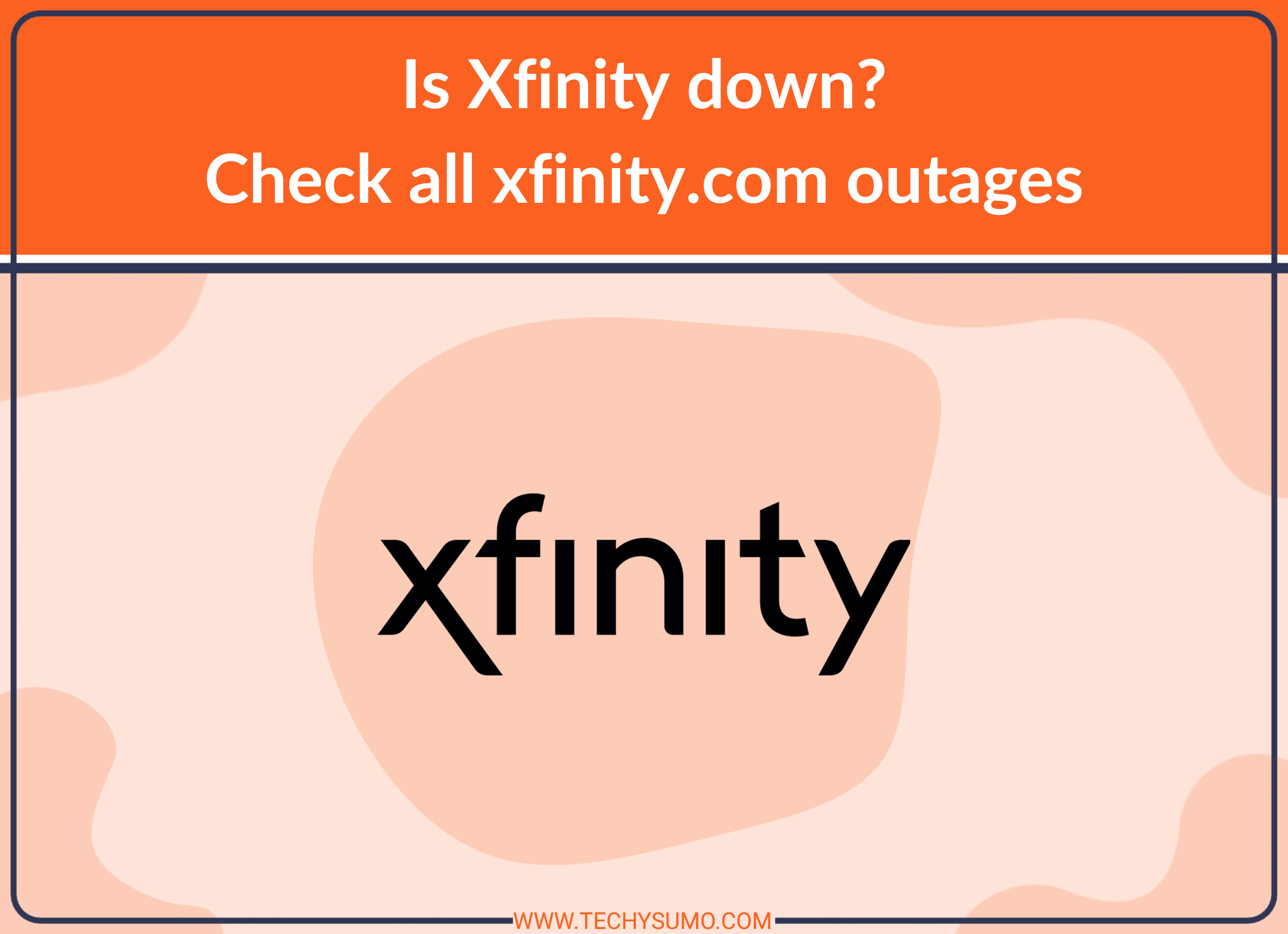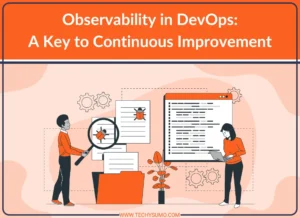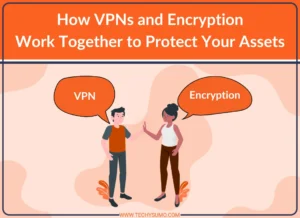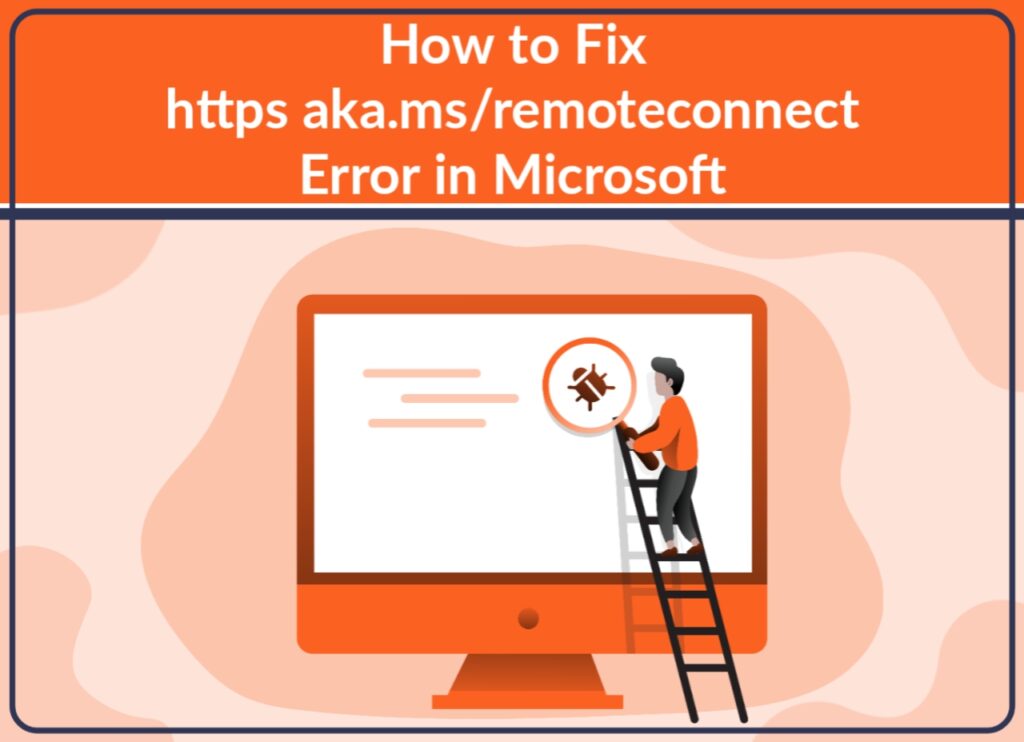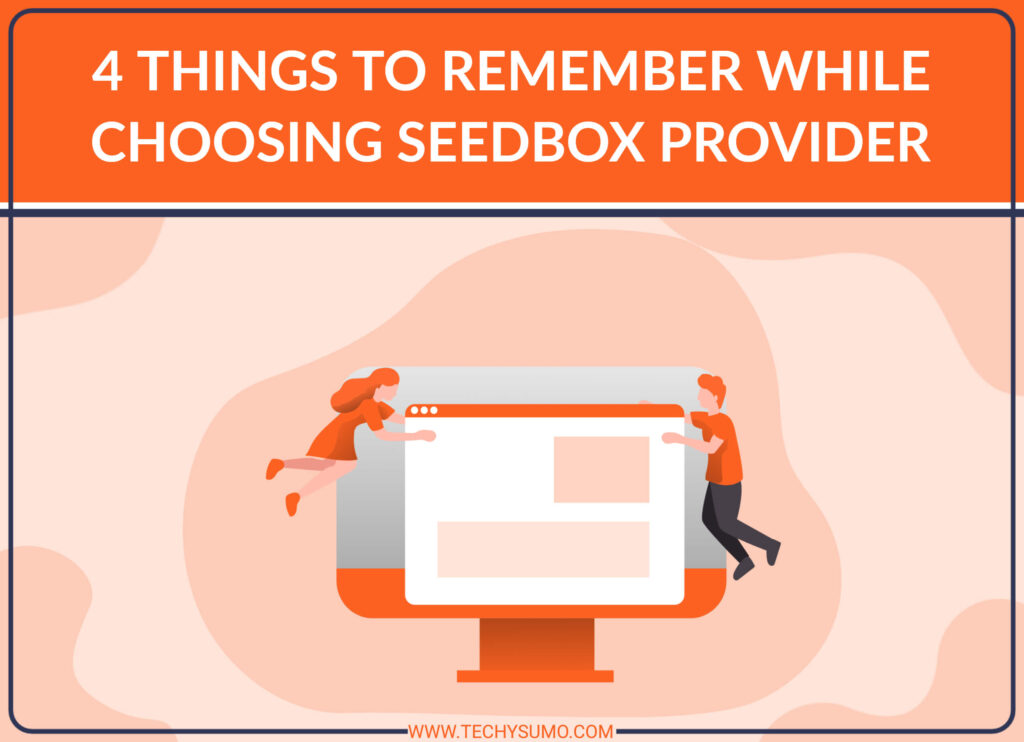In today’s digital age, the internet is an essential part of our daily lives. We rely on it for work, communication, entertainment, and much more. However, sometimes we face internet connectivity issues that can cause frustration and inconvenience. One such provider is Xfinity, and if you’re experiencing problems with their service, it’s important to know how to check if Xfinity is down. In this article, we will explore everything you need to know about Xfinity outages, how to check for them, and what to do if you’re experiencing one.
Table of Contents
Understanding Xfinity and Its Services
Xfinity is a brand name owned by Comcast, a telecommunications company that provides internet, cable TV, and home phone services to residential and commercial customers in the United States. Xfinity has over 30 million customers and is available in 39 states.
Xfinity’s internet services are known for their speed and reliability. They offer various plans that cater to different needs and budgets, ranging from basic internet packages to gigabit internet. They also provide a range of cable TV packages that include sports, news, and entertainment channels. Xfinity’s home phone service is a traditional landline service that includes unlimited nationwide calling and international calling plans.

What Causes Xfinity Outages?
Xfinity outages can be caused by various factors, such as severe weather conditions, network congestion, hardware or software problems, and maintenance or upgrades. Sometimes, outages can also occur due to external factors, such as construction work or accidents that damage network infrastructure.
How to Check If Xfinity Is Down
If you’re experiencing problems with your Xfinity services, the first thing you should do is to check if Xfinity is down in your area. Here are some ways to do that:
Also Read
1. Check the Xfinity Status Center
The Xfinity Status Center is a webpage that provides real-time updates on service outages and maintenance in your area. You can access it by visiting its support channel. Here, you can see if there are any reported issues with Xfinity services in your neighborhood.

2. Use the Xfinity My Account App
The Xfinity My Account app is available for both iOS and Android devices. You can use it to check the status of your Xfinity services, view your account information, and troubleshoot issues. To check for service outages, open the app, log in to your account, and navigate to the “Service” tab. Here, you can see the status of your services and any reported issues in your area.
3. Contact Xfinity Customer Support
If you’re unable to find any information on the Xfinity Status Center or the My Account app, you can contact Xfinity customer support. You can call them at 1-800-XFINITY (1-800-934-6489) or use their online chat support. They will be able to provide you with the latest information on any reported outages in your area and assist you with troubleshooting steps.
Xfinity Outage Map
Another way to check if Xfinity is down is by using the Xfinity outage map. This map provides a visual representation of reported outages in different areas. You can access it by visiting the outage map. Here, you can see the number of reported outages in your area and the estimated time for service restoration.
What to Do If Xfinity Is Down
If you’ve confirmed that Xfinity is down in your area, here are some steps you can take:
1. Check for Updates
Sometimes, Xfinity outages can be caused by outdated software or firmware. Check for any updates on your modem or router and install them if available.
2. Restart Your Modem and Router
Restarting your modem and router can help resolve connectivity issues. Unplug them from the power source, wait for a few seconds, and plug them back in. Wait for a few minutes for them to boot up and check if your services are restored.
3. Use Xfinity’s Automated Troubleshooting Tool
Xfinity has an automated troubleshooting tool that can help you diagnose and fix issues with your services.
4. Contact Xfinity Customer Support
If none of the above steps work, you can contact Xfinity customer support for assistance. They will be able to guide you through the troubleshooting steps and schedule a service appointment if necessary.
Tips to Prepare for Xfinity Outages
Here are some tips to prepare for Xfinity outages:
1. Have a Backup Plan
In case of an extended outage, it’s a good idea to have a backup plan. You can use a mobile hotspot or a backup internet connection to stay connected.
2. Keep Your Devices Charged
During an outage, it’s essential to keep your devices charged to stay connected. Invest in a power bank or a backup battery for your devices.
3. Stay Informed
Stay informed about the latest updates on Xfinity outages by following Xfinity on social media or subscribing to their email notifications.
Conclusion
Xfinity is a reliable and fast internet service provider, but like any other provider, it can experience outages. By following the steps mentioned in this article, you can check if Xfinity is down, troubleshoot connectivity issues, and prepare for outages. If you’re still experiencing problems, contact Xfinity customer support for assistance.