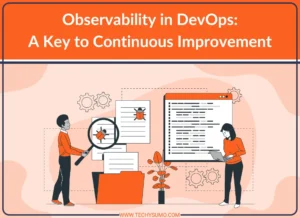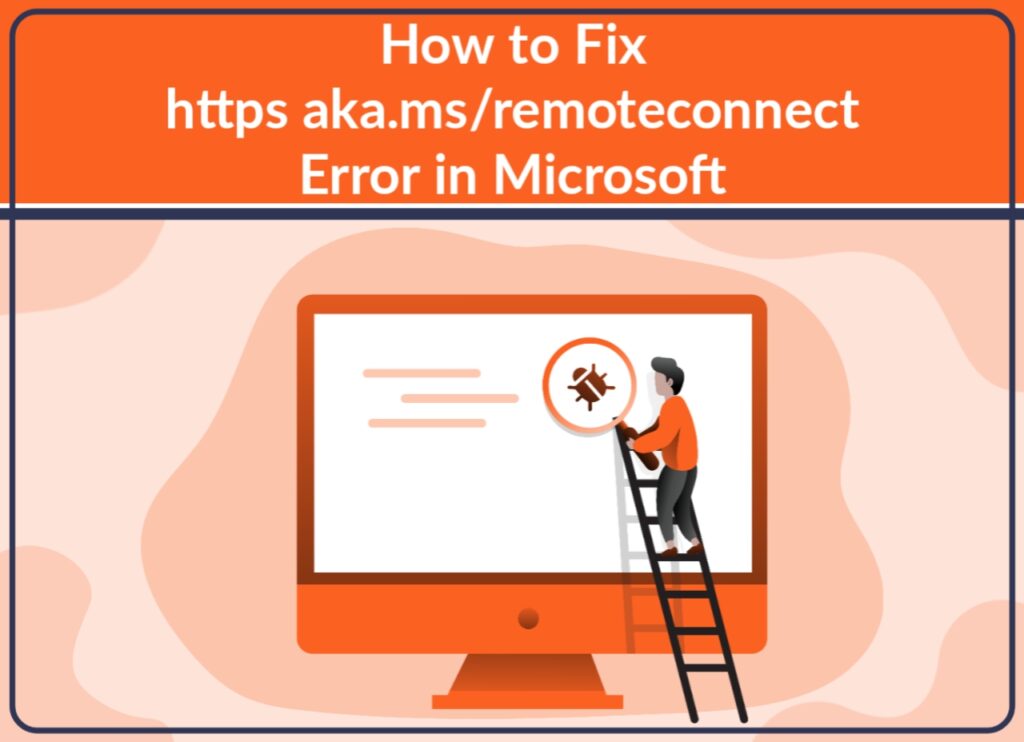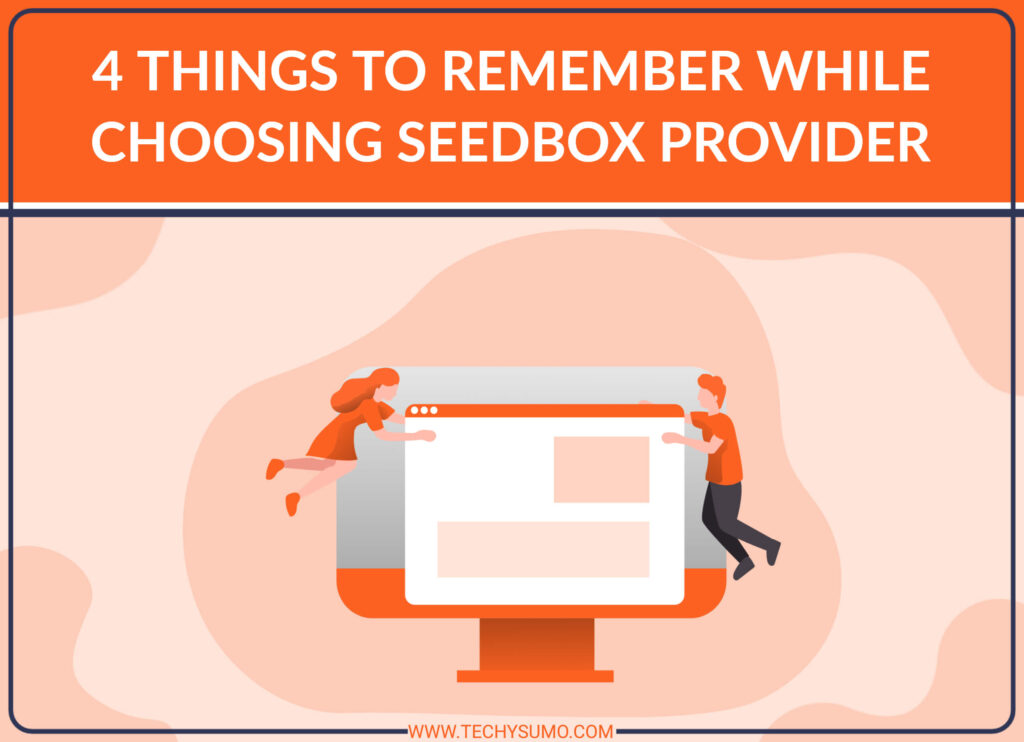In 2022, most of us are exhausted from a traumatic past few years and have many things on our minds, from finances and keeping our children safe to climate change, politics, world conflicts, and much more. Unfortunately, cybersecurity is another issue that needs to be considered these days, and that isn’t going away anytime soon.
We all use our computers, tablets, and smartphones more than ever, and hackers know this and are constantly looking for vulnerabilities in our device setups and systems to attack. Ransomware, in particular, is a type of malicious code that cybercriminals often use to make money for themselves and cause havoc. This threat involves hackers breaking into systems and locking owners out until they fork over a requested amount of money or threatening to send the information they find public if a ransom isn’t paid.
If you find yourself dealing with locked computer systems due to a ransomware attack, it’s vital to know some smart ways to proceed. Read on for tips for dealing with this type of cybersecurity issue in 2022.
Table of Contents
Tips For Dealing With A Ransomware Attack
Unplug Your Device Right Away

Your first step is to unplug your compromised device from other gadgets and the internet ASAP. Once hackers have made their way into one piece of equipment and locked you out, they can use the machine’s connections with other devices to break into even more. As such, severing such connections right away is imperative.
Try to Understand the Type of Ransomware and the Damage Faced
If you can, see if you can determine the precise type of ransomware that your computer is infected with. It’s likely to be scareware, screen lockers, or encrypting ransomware, as these are the three main types cybercriminals tend to use. Once you have a good idea, it’s easier to see the most logical way to proceed.
Also Read
Scareware is the one to hope for, as this is a threat where hackers try to scare you into paying a ransom (hence the name), but in reality, they haven’t locked you out or done damage to the extent that they claim. More like fake ransomware, if this option has struck you, you may see popups on your screen but should still be able to read files and navigate various systems on your device.
Screen lockers stop you from being able to get past the notification telling you you’ve been locked out and must pay a ransom for access. However, while this sounds bad and is definitely an inconvenience, you should find that an IT expert can crack that lock so you can reaccess your device and information.
The ransomware type with the most “bite,” so to speak, is the encrypting category. If you get stung by this kind of attack, you’re going to be locked out of all files, no matter the sort (e.g., documents, photographs, videos, emails, etc.), and you probably won’t regain access without coughing up the ransom money demanded. However, you should note that even if you do pay, there’s no guarantee that the hacker will hold up their end of the bargain. Many grab the money people hand over and run, never unlocking devices in return.
Photograph or Screenshot the Ransom Demand and File a Police Report
Regardless of the type of attack you’re dealing with, it’s wise to photograph or screenshot the ransom demand so you have long-term evidence of it. This will help you file an insurance claim for a replacement computer or to cover losses. It’s also helpful for the police. Take the time to file a report with them so they gain more information and are better prepared to try to take down ransomware perpetrators.
Utilize Security Software

Another top tip for you is to utilize security software in a couple of ways. First, install comprehensive ransomware protection if you haven’t already been compromised by a cybercriminal, to reduce the likelihood of it happening again. If you have already been hacked, install this type of quality protection once you’ve removed the malware to keep hackers out in the future.
Some other ways to deal with a ransomware attack include seeing if you can find the point of entry where the cybercriminal got into your systems (and then plug this security hole) and try to recover or restore your files. If you have a backup stored in the cloud or elsewhere, this is the easiest method but otherwise, contact an IT expert to see if they can retrieve anything for you.
Try to learn your lesson from being caught by ransomware or at least thinking you were, and take steps to protect your gadgets and data today.