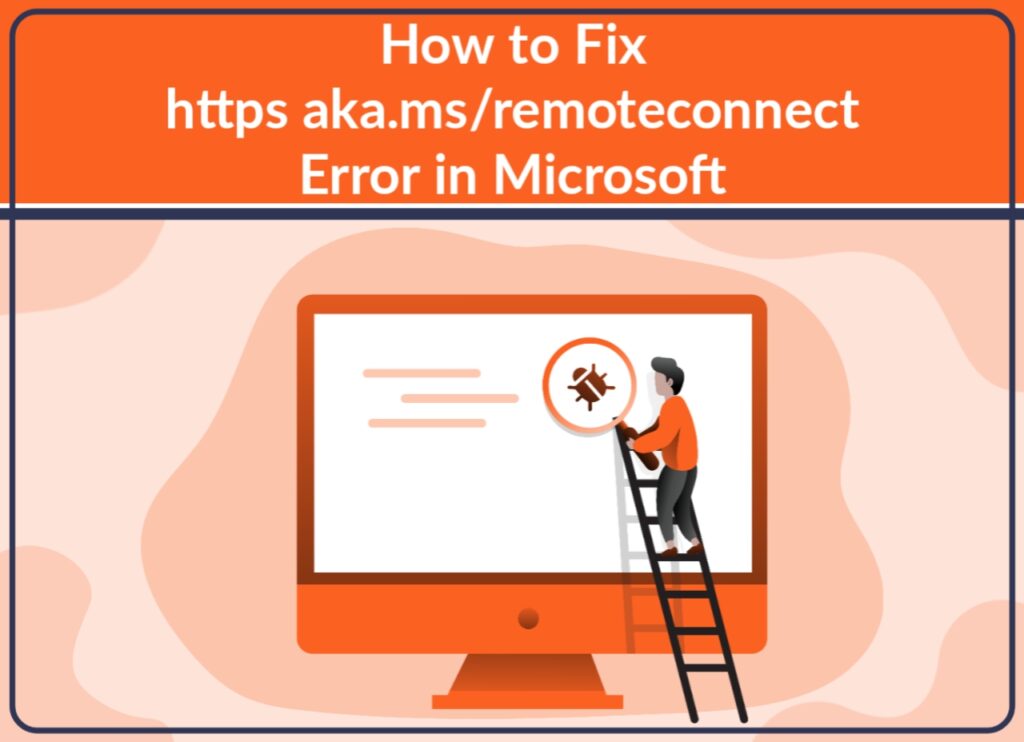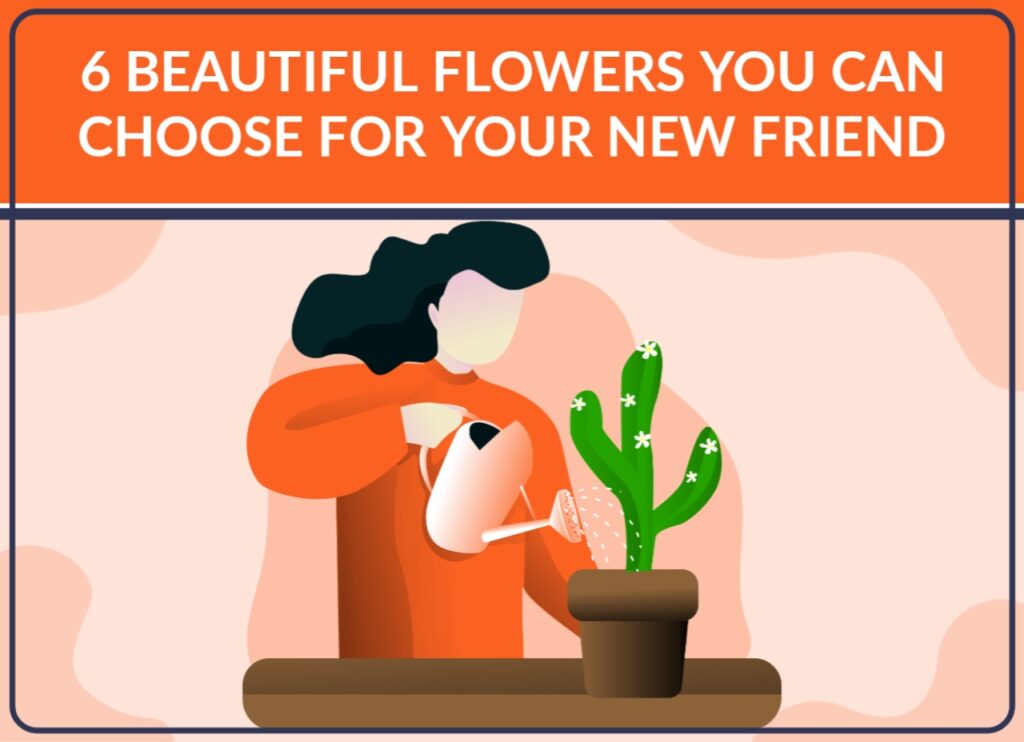Relipay login is one of the most searched terms among retailers and digital payment agents using RNFI services. Whether you want to transfer money, use AEPS, pay utility bills, or run a digital finance business, understanding the RNFI and Relipay login process is essential. This guide explains everything clearly — from login steps and registration to services and password recovery.
Table of Contents
- Relipay Login: Quick Access Guide
- What is RNFI and Relipay?
- RNFI Registration 2025 Process
- Documents Required for RNFI Registration
- RNFI Services Available After Relipay Login
- RNFI Partner and Retailer Signup
- RNFI AEPS & MicroATM Role in Relipay
- RNFI Commission & Earnings Model
- RNFI App vs Portal Login
- Relipay Login Password Recovery
- RNFI Customer Support
- Is Relipay Safe to Use?
- FAQs
- Final Words
Relipay Login: Quick Access Guide
Relipay is a service offered under RNFI that allows agents, retailers, and partners to perform digital financial transactions securely. The platform supports money transfer, AEPS, recharge, bill payments, and MicroATM services.
Steps for Relipay Login

- Visit the official RNFI portal: https://rnfiservices.com
- Click on the Login option on the homepage.
- Enter your Login ID and password provided during registration.
- Accept terms and conditions.
- Access the dashboard to start transactions.
After logging in, users can operate services like money transfer, AEPS withdrawals, and utility payments.
What is RNFI and Relipay?
RNFI is a digital financial platform built for retailers, distributors, and partners to provide banking and payment services. Relipay functions as a transaction gateway within RNFI, enabling agents to perform services for customers in both rural and urban regions.
The main goal of RNFI is to improve digital financial accessibility while helping partners earn through transaction-based commissions.
Also Read
RNFI Registration 2025 Process
Before using Relipay login, users must register with RNFI. Registration is simple and handled through official verification.
Steps to Register
- Go to https://rnfiservices.com
- Fill out the registration form.
- Enter details such as:
- Name
- Mobile number
- Email ID
- Address
- Select your state from the list.
- Choose registration type:
- Retailer
- Distributor
- Partner
- Submit the form.
After submission, RNFI representatives verify documents and provide login credentials.
Documents Required for RNFI Registration
To activate Relipay login access, the following documents are required:
- PAN card
- Aadhaar card
- Mobile number
- Email ID
- Address proof
- Identity proof
These documents are verified before account activation.
RNFI Services Available After Relipay Login
Once users complete the relipay login process, they can access multiple services from one dashboard.
1. Money Transfer
Agents can send money instantly to bank accounts across India. This is one of the most used RNFI services.
2. AEPS (Aadhaar Enabled Payment System)
Users can:
- Withdraw cash
- Check balance
- Deposit money
Using Aadhaar authentication through MicroATM devices.
3. Utility Bill Payments
Pay:
- Electricity bills
- Water bills
- Gas bills
- Mobile recharge
- DTH recharge
4. API Services
Businesses can integrate RNFI APIs to expand services and earn profit through transactions.
5. SMS Notifications
Users receive real-time alerts for transactions, ensuring transparency and security.
As digital payment platforms like RNFI continue to grow, staying updated with the latest technology trends becomes equally important for retailers and service providers. Platforms evolve quickly, and understanding new digital tools can give users a competitive advantage. You can explore Tech Ehla Com: Stay Ahead in the Digital World to learn about emerging tech updates, online platforms, and digital innovations shaping how businesses and financial services operate today.
RNFI Partner and Retailer Signup
RNFI allows individuals to become retailers or partners and operate financial services in their area.
Partner Registration Steps
- Visit https://rnfi.in
- Go to the Contact section.
- Enter:
- Name
- Mobile number
- City & state
- Select type:
- Retailer
- Distributor
- Partner
- Submit the request.
RNFI officials contact you for verification and onboarding.
RNFI AEPS & MicroATM Role in Relipay
AEPS is one of the core features available after relipay login. It enables financial services without a traditional bank visit.
Benefits:
- Works in rural areas
- Supports biometric verification
- Helps retailers earn commissions
- Enables secure cash withdrawals
MicroATM devices connect Aadhaar authentication with bank systems.
RNFI Commission & Earnings Model
RNFI is not just a payment system; it’s also a business opportunity. Retailers earn commissions on every successful transaction.
Typical earning areas:
- Money transfers
- AEPS transactions
- Recharge & bill payments
- Account opening services
The more transactions performed, the higher the earnings.
RNFI App vs Portal Login
Users can access RNFI services in two ways:
Portal
- Desktop login
- Full dashboard access
- Suitable for business operators
Mobile App
- Faster operations
- Ideal for retailers on the go
- Supports all major services
Both require the same login credentials.
Relipay Login Password Recovery
If you forget your password, recovery is simple.
Steps to Reset Password
- Visit the RNFI login page.
- Click Forgot Password.
- Enter:
- Registered mobile number
- PAN details
- Generate OTP.
- Verify and create a new password.
For issues, users can contact RNFI support at 8560-900-500.
RNFI Customer Support
Users facing relipay login issues can contact RNFI support for assistance.
Support helps with:
- Login errors
- Password reset
- Registration issues
- Transaction queries
Quick support ensures smooth service operations.
Is Relipay Safe to Use?
RNFI follows regulated financial practices and banking standards. Transactions are secured through verification and authentication processes.
Safety features include:
- OTP verification
- Aadhaar authentication
- Registered login access
- Secure transaction tracking
This makes relipay login safe for both retailers and customers.
FAQs
What is Relipay login?
Relipay login is the access gateway for RNFI users to perform digital financial transactions like money transfer, AEPS, and bill payments.
Who can use RNFI services?
Retailers, distributors, partners, and individuals looking to operate digital payment services.
Is RNFI available across India?
Yes, RNFI operates in both rural and urban areas.
Can I earn through RNFI?
Yes. Retailers and partners earn commissions on transactions.
Final Words
Relipay login is the entry point to RNFI’s digital financial ecosystem. From money transfers and AEPS to bill payments and business opportunities, the platform provides a complete solution for digital transactions. With simple registration, secure login, and wide service coverage, RNFI continues to support retailers and users across India.
For those looking to start digital payment services or manage financial transactions efficiently, RNFI and Relipay offer a practical and reliable platform to grow and operate.