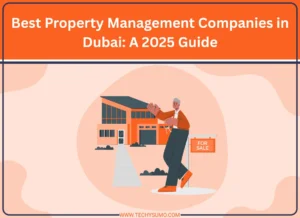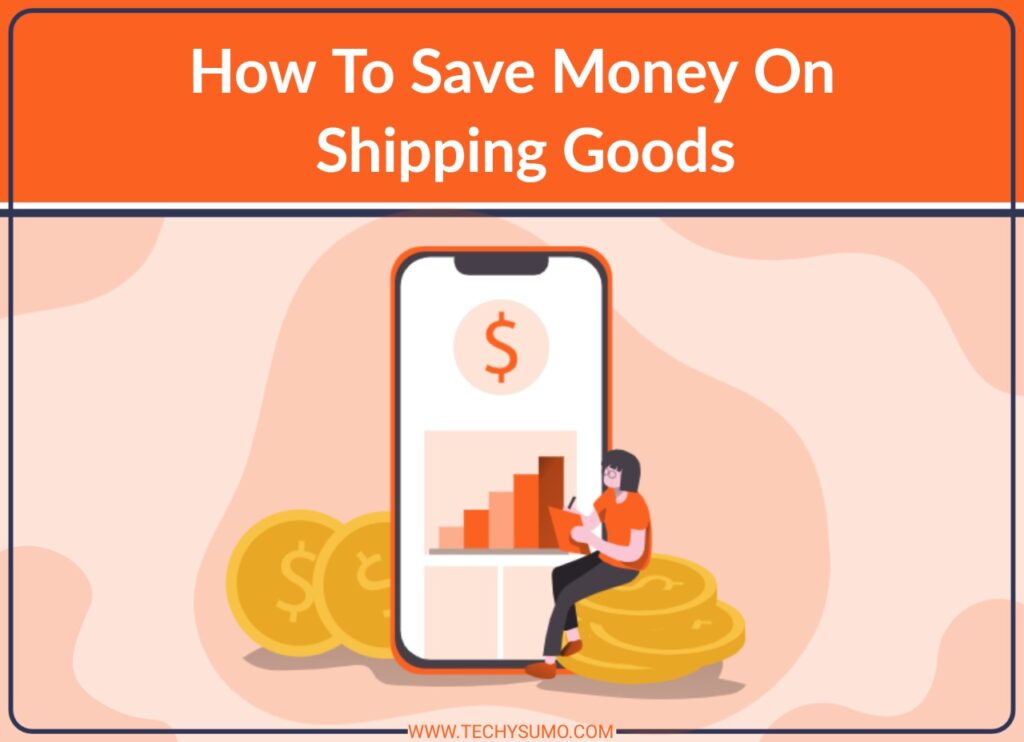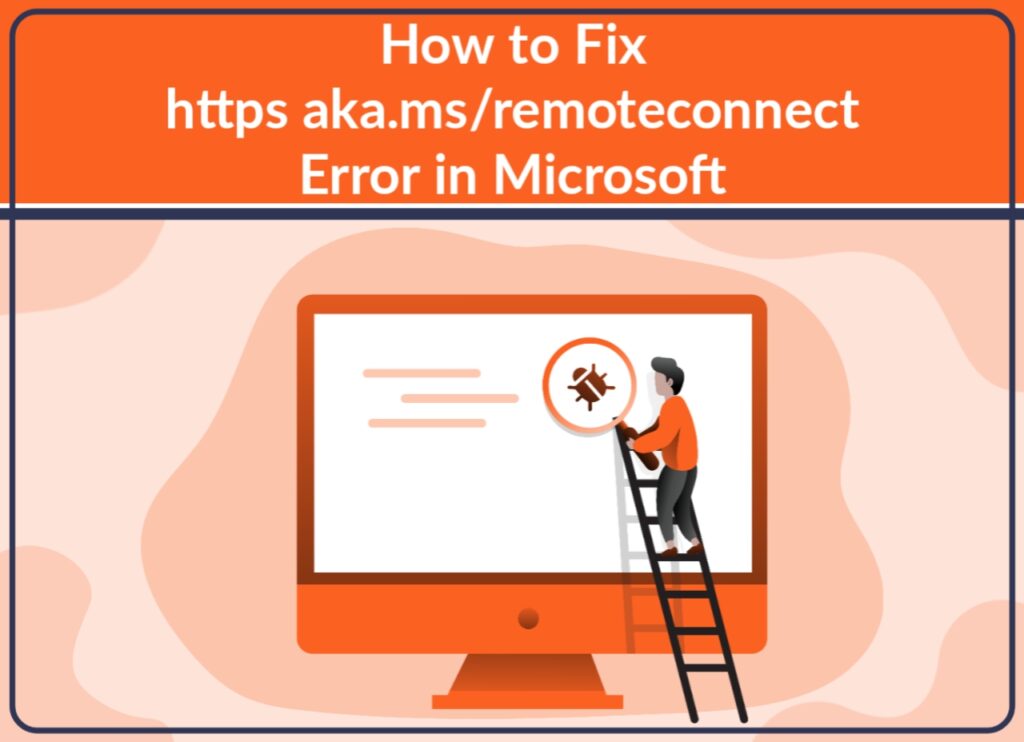Individual users and businesses firms today find the tasks of cloud storage and document management as 100% hassle-free thanks to the OCR PDF services. When equipped with an OCR software of outstanding quality, you find it simple and easy to scan and archive image-based documents to editable PDF form.
The OCR PDF services convert text images into machine-readable online documents apart from making them scannable. This facilitate conversion of documents that are in physical form into readable documents for machines. The OCR software performs Intelligent Character Recognition (ICR) which includes identification of language and handwriting style.
The most advanced OCR software takes advantage of Artificial Intelligence (AI) for ICR. Optical Character Recognition (OCR) is the electronic conversion of text – printed, typed, or hand-written – into machine-encoded text. The text can be either from a scanned document or photo of the document or a scene-photo or the subtle text which is superimposed on an image.
OCR enables digitizing of printed texts from paper records such as passports, bank statements, invoices, receipts, business cards, mail, static-data printouts, and more. The most advanced OCR systems even reproduce formatted output. The formatted output closely resembles the original document with respect to non-textual components also such as columns and images.
The OCR PDF services are reviewed based on their accuracy, price, technical support, speed, storage capability and user’s comfort and convenience. Reviews of the best 3 OCR PDF services are included in this article.
Table of Contents
Also Read
Also read: How Can You Unlock Your PDF Files?
The Best 3 OCR PDF
1. Adobe Acrobat Pro DC
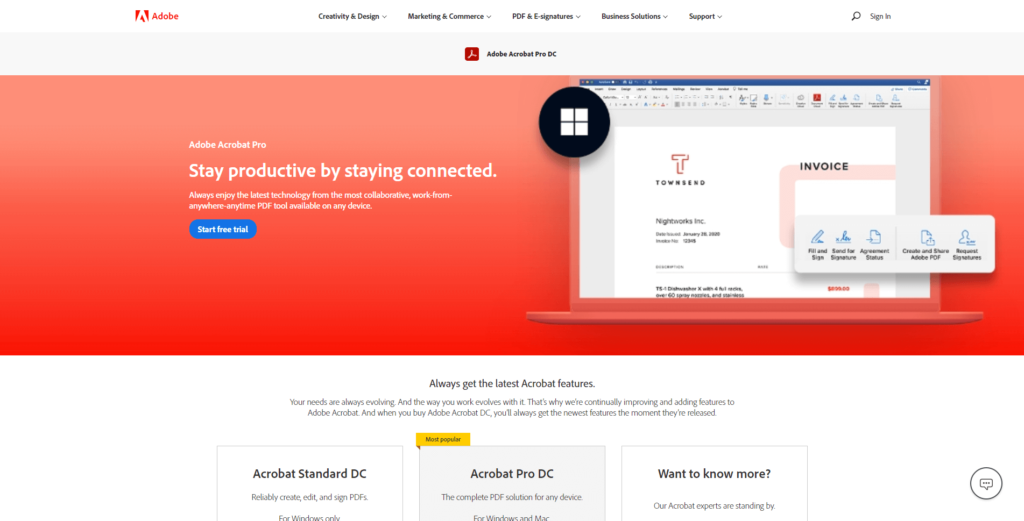
Adobe Acrobat Pro DC is a highly efficient OCR PDF services for extraction of text and conversion of scanned documents into PDF form which can be edited. This suits any device and assures a complete PDF solution. This OCR tool will recognize the text and match the font and will convert the PDF into the same font. This OCR software has a variety of editing features including recognition of text, add comments, page recorder, combine files, and more. The user can also rotate, delete, or crop pages using this OCR tool.
3 Key Features Of Adobe Acrobat Pro DC:
1. PDF Splitter. This feature helps separate number of PDF files into different documents. File size, number of pages or top-level bookmarks will be specified.
2. Sign. Add your own sign and request signature on documents from others.
3. ISO Standards. Converts PDF files into compliant files using a wizard.
Advantages Of Adobe Acrobat Pro DC
1. Being an Adobe product, this tool integrates well with Adobe photo-editing software, Adobe photo management tools and Adobe graphic design software.
2. The Leverage Action Wizard customizes and creates PDFs while saving keystrokes and time.
3. PDF’s accessibility can be checked using the Accessibility Checker.
4. PDFs are converted into multiple formats like PNG, TIFF and JPEG
2. OCR PDF From 2pdf.com

The OCR PDF services facilitate quick and easy conversion of scanned images and documents into Word, pdf, Excel, and text output formats. All are editable.
All 2pdf.com tools are very easy and simple to use. The user may drag his/her PDF file onto the page and select the action required. PDF files can be converted into other formats, the file size can be reduced, several PDF files can be merged or split into separate files. All these services are available online and the user is not required to install anything on his/her computer.
Three Steps To Use OCR PDF
Step.1: Select the file to be converted from your computer, Google Drive or Dropbox or drag the file and drop it on the page.
Step.2: Select all the languages that are used in the document. Choose desired format for the output.
Step.3: Click “Recognize” button and download the file with the recognized text.
Advantages Of 2pdf.com Services
1. No compromise on file security. Downloaded files will be deleted immediately after conversion. Converted files are deleted after 24 hours. Third parties cannot access the files.
2. 2pdf.com tools work in all browsers and on all platforms. No need to download or install programs.
3. Provides the best solution for PDF conversion and ensures the best quality.
4. Convert PDF files to various formats.
5. The PDF converter can be accessed from anywhere.
3. OmniPage Ultimate By Kofax

OmniPage Ultimate is one of the outstanding OCR PDF services that canused to convert paper documents, PDF files, and images into digital files. This OCR tool converts the PDFs and other files into documents that can be edited, archived, and shared. This software supports only Windows. This can’t be used on Mac.
Advantages Of OmniPage Ultimate
1. This OCR software automatically sends the converted PDF files to pre-programmed workflows.
2. The eDiscovery Assistant facilitates conversion of single PDF file and batches of PDF files into searchable files.
3. OCR accuracy assured by OmniPage Ultimate is equivalent to accuracy of digital camera.
4. The Mobile Document Catcher feature helps capture text from Smartphone camera to convert pictures into text
5. Supports more than 120 languages
6. Omni Page Server feature ensures faster processing of documents.
7. Supports a wide range of formats including MS Office, PDF, Word, Excel, PowerPoint, Corel WordPerfect, HTML, ePub and more.