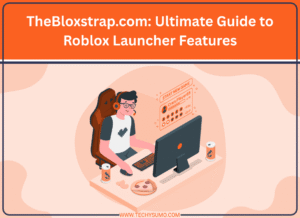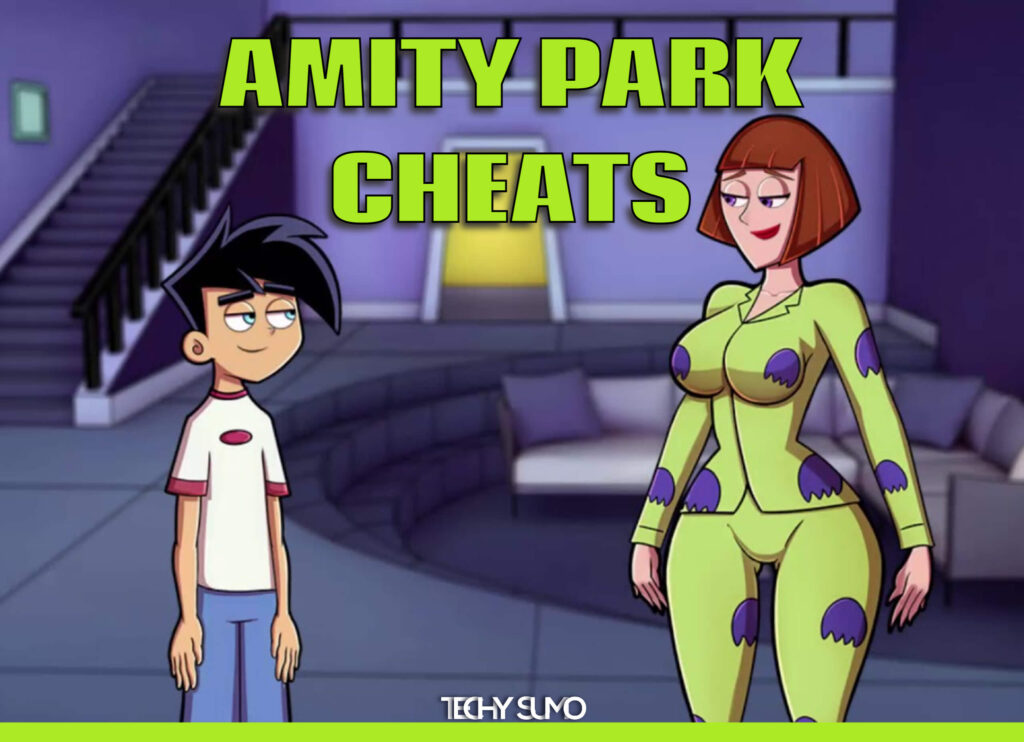Ever tried turning a boring quiz into a high-stakes game your students actually beg to play? That’s the magic of a Gimkit host. In today’s world, education is evolving fast, and technology is leading the charge. Gimkit transforms learning into an interactive, gamified experience, where students earn rewards for answering questions correctly—and a great host makes all the difference.
Whether you’re a teacher, tutor, or educator looking to shake up your classroom, this guide will show you how to master the art of hosting a Gimkit game and keep students engaged, motivated, and excited to learn.
Table of Contents
What is a Gimkit Host and How Does It Work?
Before we dive into hosting tips, let’s break down Gimkit itself. Created by a high school student, Gimkit blends academic learning with the thrill of gaming. Students don’t just answer questions—they earn in-game currency for correct responses, which they can use to buy power-ups and unlock advantages.
As a Gimkit host, you control the game’s pace, content, and settings. Think of yourself as the game master: guiding students, maintaining engagement, and making sure learning feels exciting—not like another boring test.
Teachers can create quizzes on any subject—math, history, science, or even music—and students can play individually or in teams. The host’s role is to ensure the game runs smoothly while maximizing both learning and fun.
Also Read
The Role of a Gimkit Host
Being a Gimkit host is more than clicking “Start Game.” It’s about crafting an environment where learning is interactive, competitive, and memorable. Here’s how:
1. Creating Engaging Content
- Tailor quizzes to your lesson plan.
- Use pre-existing question banks to save time.
- Mix question types: multiple-choice, fill-in-the-blank, or short answer.
Fresh, relevant content keeps students engaged and prevents the “going through the motions” problem.
2. Setting Up the Game
Choose the right game mode to match your learning goals:
- Classic Mode: Free-for-all individual competition.
- Team Mode: Students collaborate to answer questions.
- Match Mode: Strategic, fast-paced gameplay.
Selecting the right mode can encourage teamwork, friendly competition, or individual mastery.
3. Running the Game
During gameplay, the host should:
- Monitor student progress.
- Offer hints or explanations for tricky questions.
- Encourage participation and energy.
- Manage pacing and time limits.
An effective host actively facilitates the game, turning learning into a dynamic experience.
4. Evaluating Student Performance
Gimkit offers real-time analytics:
- Track student performance to see who’s excelling and who needs help.
- Identify common mistakes.
- Use data to shape future lesson plans.
This approach makes assessment interactive, dynamic, and far more informative than traditional tests.
Why Every Teacher Should Try Hosting a Gimkit Game

Teachers love Gimkit for these key reasons:
- Boosts Engagement: Students who might zone out in traditional lessons come alive in a Gimkit session.
- Encourages Collaboration: In Team Mode, students work together, discuss strategies, and support one another.
- Customizable for Any Classroom: From AP Chemistry to vocabulary practice, you can adjust difficulty, game mode, and content.
- Fosters a Growth Mindset: Students learn that mistakes aren’t failures—they’re opportunities to improve.
Tips for Hosting a Killer Gimkit Session
1. Know Your Students
Balance difficulty to match their skill levels. Too easy = boredom, too hard = disengagement.
2. Choose the Right Game Mode
- Classic Mode for individual accountability
- Team Mode for collaboration and discussion
- Match Mode for strategic thinking
3. Get Students Talking
Encourage post-game discussions:
- “Why did you choose that answer?”
- “What strategy did your team use?”
- “How could we improve next time?”
4. Offer Instant Feedback
Use Gimkit’s real-time data to correct misconceptions immediately—instant feedback boosts retention.
5. Keep the Content Fresh
Rotate topics, add new questions, and experiment with formats to prevent monotony.
Looking to bring even more interactive fun into your lessons or free-time activities? Check out our guide on Wheon Subway Surfers for PC – The Ultimate Online Gaming Experience. Just like Gimkit, this game combines excitement, strategy, and rewards—perfect for keeping players engaged and challenged while having a blast. Whether for students or casual gamers, it’s a great way to explore gaming in a structured yet entertaining way.
The Future of Gamified Learning
One-size-fits-all education is fading. Platforms like Gimkit are making learning dynamic, interactive, and enjoyable. As a Gimkit host, you can turn even challenging topics into fun, memorable experiences that students will remember long after the lesson ends.
Don’t wait—host your first Gimkit game today and transform your classroom experience!
FAQs About Being a Gimkit Host
1. Can I track student progress over multiple sessions?
Yes! Gimkit analytics let you monitor performance across games and topics.
2. Can students create their own Gimkit games?
Absolutely! Students can make quizzes, fostering creativity and peer learning.
3. Can Gimkit integrate with other educational tools?
Yes, it works well with Google Classroom and other LMS platforms.
4. Is Gimkit useful for non-traditional subjects?
Definitely! Teachers use it for language learning, coding, music theory, and more.
5. Are there accessibility features for students with special needs?
Yes! Adjustable time limits, audio support, and simplified interfaces ensure inclusivity.
Final Thoughts
Gimkit isn’t just a game—it’s a game-changer in education. Hosting a Gimkit game boosts engagement, promotes collaboration, and makes learning memorable. The future of gamified learning is here, and as a host, you’re leading the way.
Start your first session today—your students (and your lesson plans) will thank you!