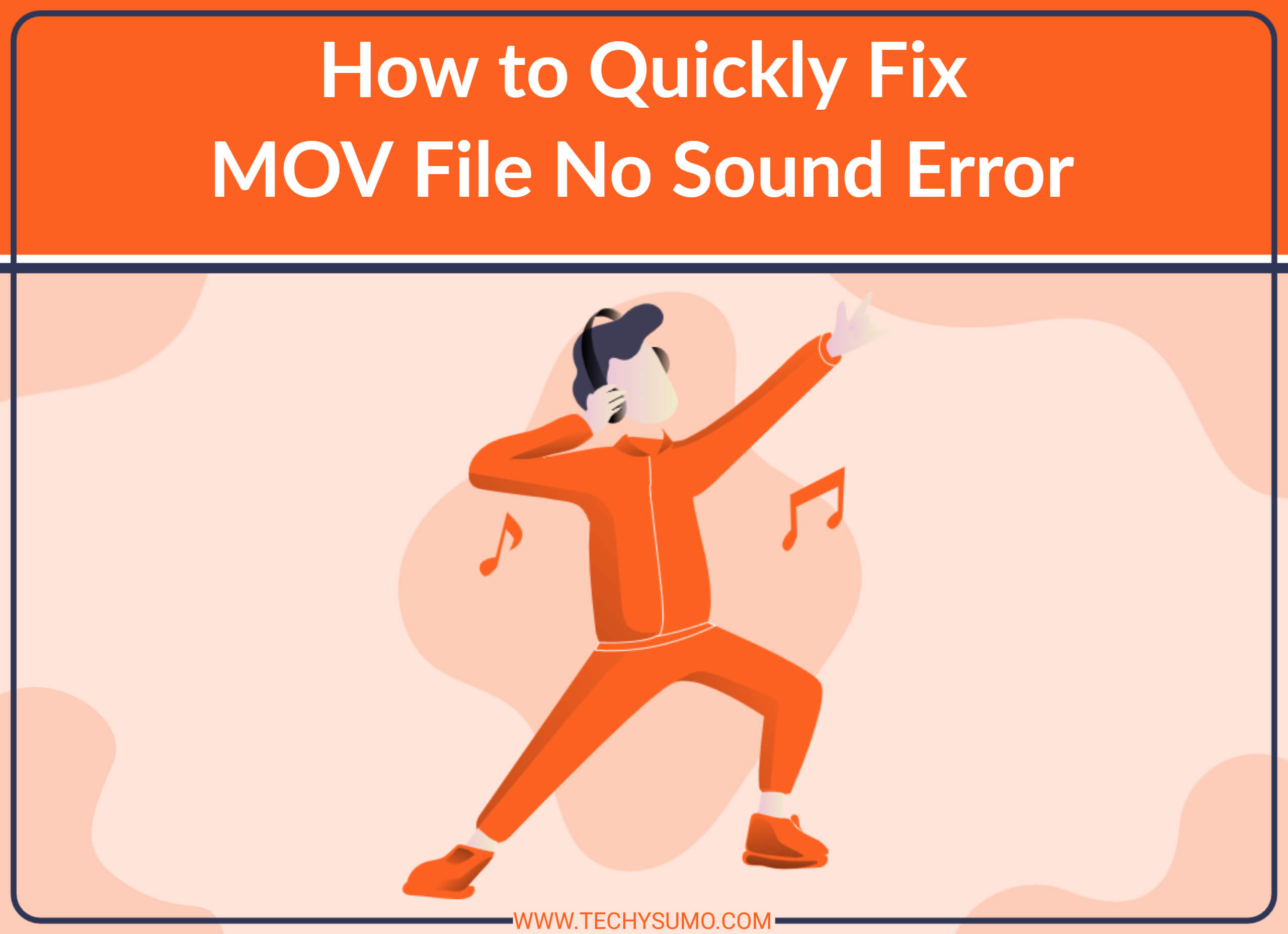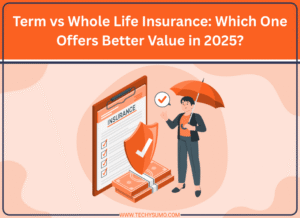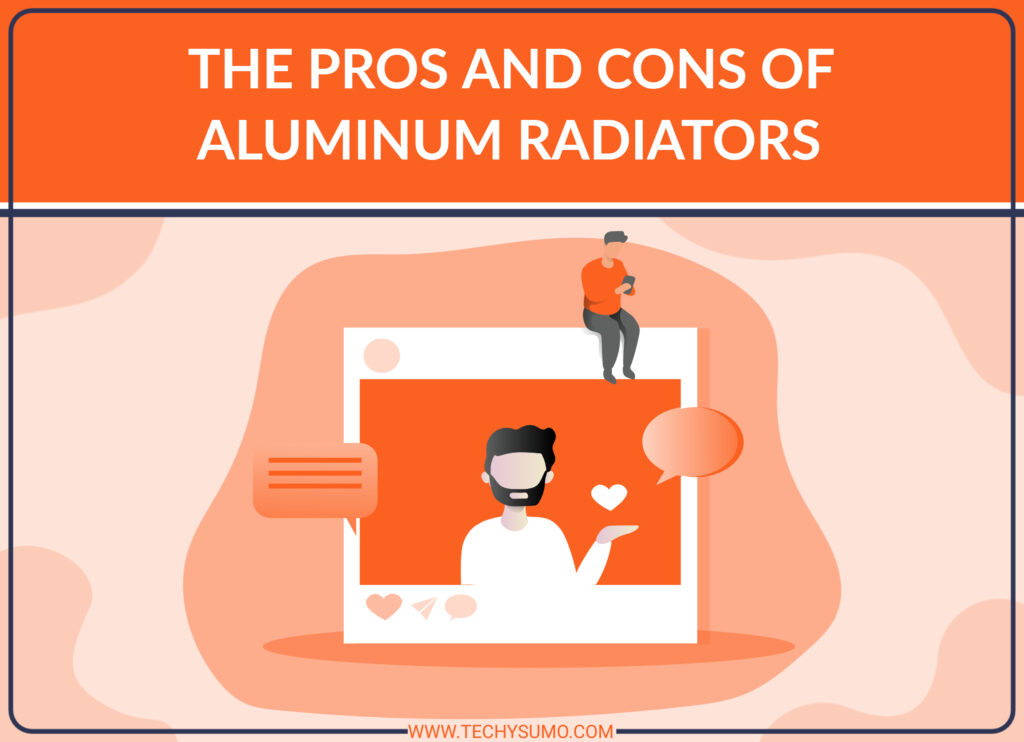When some users try to play MOV videos with Windows Media Player, they find that there is no sound. The same thing will happen after importing MOV file into some video editors like Lightworks. In addition, sometimes while sharing MOV videos on social media sites, the audio will be lost once the video is successfully posted.
There are various reasons why MOV file no sound error appears on Windows, media players, video editors or social media services, etc. Maybe the issue is in the MOV file itself. Also, it can be because of the hardware and software you are using. This article will introduce you some methods to fix such error.
Table of Contents
How to solve MOV no sound issue
Convert MOV to MP4
As we all know MP4 is widely used because of its great compatibility. Although MOV does better in video quality, the large file size is quite storage space consuming. With the same file size, MP4 will lower the image quality by the minimum. Also, not only the audio error can be fixed, potential video issues will be effectively avoided after MOV to MP4 conversion.
If you want to convert Webm to MP4 here is a blog that can help you.
If you don’t know which tool to choose, WinX Video Converter is recommended to convert MOV to MP4. Converting MOV file is easy using this software.
Also Read
Step 1: Launch it and click “+Video” to load the source MOV video.
Step 2: Select “MP4 Video” as the target output format.
Step 3: Click “RUN” to start the conversion immediately. This course won’t take long because WinX Video Converter has Level-3 hardware accelerator.
Make sure of your MOV video’s audio codec
MOV file can have different types of audio codecs, so maybe one from your camera can be played with no problem while the other recorded by iPhone can’t. Therefore, you have to check the audio codec of your problematic MOV file. After this, if you find the codec is not included in the ones supported by your device or software, you can download a third-party codec pack such as K-Lite. Or, you can either update your media player or try other players like 5KPlayer.
Check if there is any improper setting
Some users do a lot of work to fix MOV no sound error, but only to find that the problem is simply that they accidentally set their media player or device mute.
Other
There are still some other things to do to fix this error. You have to check if the MOV file itself is damaged. Also, when you try to post MOV videos on social sites like YouTube, make sure your file has no extra audio tracks. In the end, check and make sure that the speaker of your device is fine and the sound driver should be updated to the latest version.