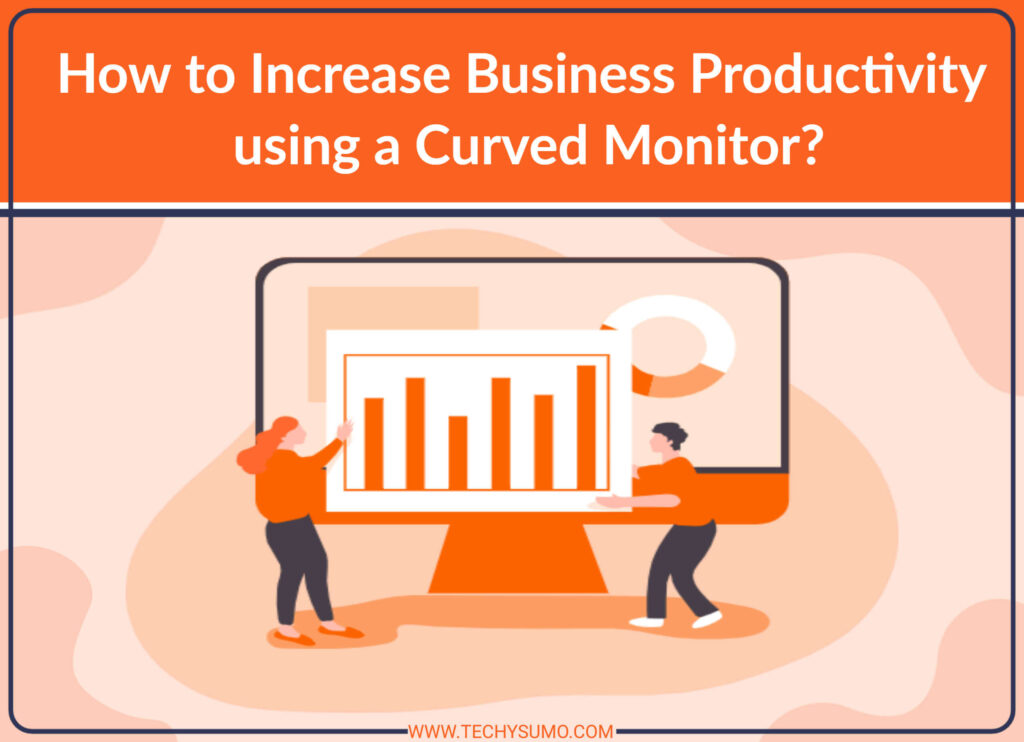One of the key challenges for online businesses is developing enough online content and enough of the right kind of content. You can overcome some of those challenges by building a content calendar. Yet, these kinds of calendars work best at keeping people on-topic and directing the type of content.
Online content isn’t just text anymore, but a combination of text, photos, graphics, and video. For someone taking their first steps away from pure text content, it can look overwhelming. Adobe Spark Post offers a straightforward solution to taking your content to the next level.
Table of Contents
What Is Adobe Spark Post?
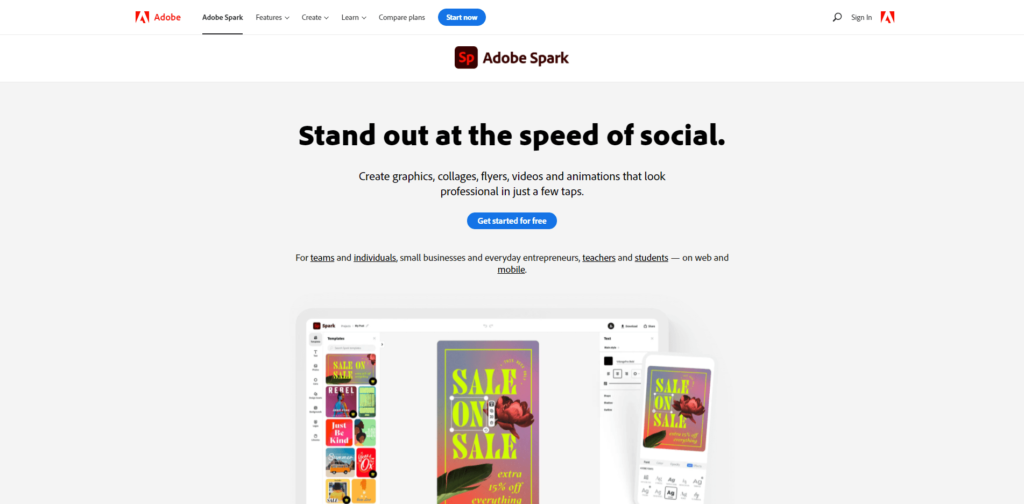
Adobe Spark Post is one of the key tools in the Adobe Spark software suite. The Post tool focuses on creating images and graphics built for social media. Letting users create pro-quality images is one of the tool’s key aims.
Spark Post Features
How often have you gone looking for an image for your blog posts and settled for something that kind of, sort of did the job from a royalty-free or paid stock image site? Maybe you pulled the image into an editing program and tried to make it into something better, only to abandon the effort. You aren’t alone in this.
The problem with unaltered stock images is that everyone else can access them as well. It’s why you see the same images crop up over and over again on social media posts with related content. Most of the really good image editing software out there also comes with a harsh learning curve.
Also Read
Spark Post takes most of that learning curve out of the equation. It lets you add filters, layers, and text. You can even take advantage of things like free Instagram post templates.
Adobe Spark Post Benefits
Anyone who spends more than a little time in Photoshop — Adobe’s premiere image editing program — soon learns that the program is not meant for amateurs. The sheer scope of features and options makes it difficult to navigate or use without some kind of training.
Spark Post simplifies the interface to the most often used features. That lets you create graphics quickly and with minimal mental anguish. The templates and library of provided images also streamline the graphic creation process, although you can also import images.
Subscription versions of the software also let you create branded content that features your own logo. All of this lets you create better visual content that will attract more attention.
Also, read 30 Best Copyrights Free Images sites For Your WordPress Posts.
Adobe Spark Post and You
Adobe Spark Post lets you get over one of the first big hurdles in making great social media content: building stunning visuals. You get the advantages of some of the more sophisticated Adobe software without the overwhelming interface. They even provide templates and an image library to get you started.
Remember that Post is only one of the Adobe Spark tools. You also get access to a web page builder and video editor if and when you’re ready for them.
Looking for more tech or social media marketing tips? Check out the posts in our Technology and Digital Marketing sections.