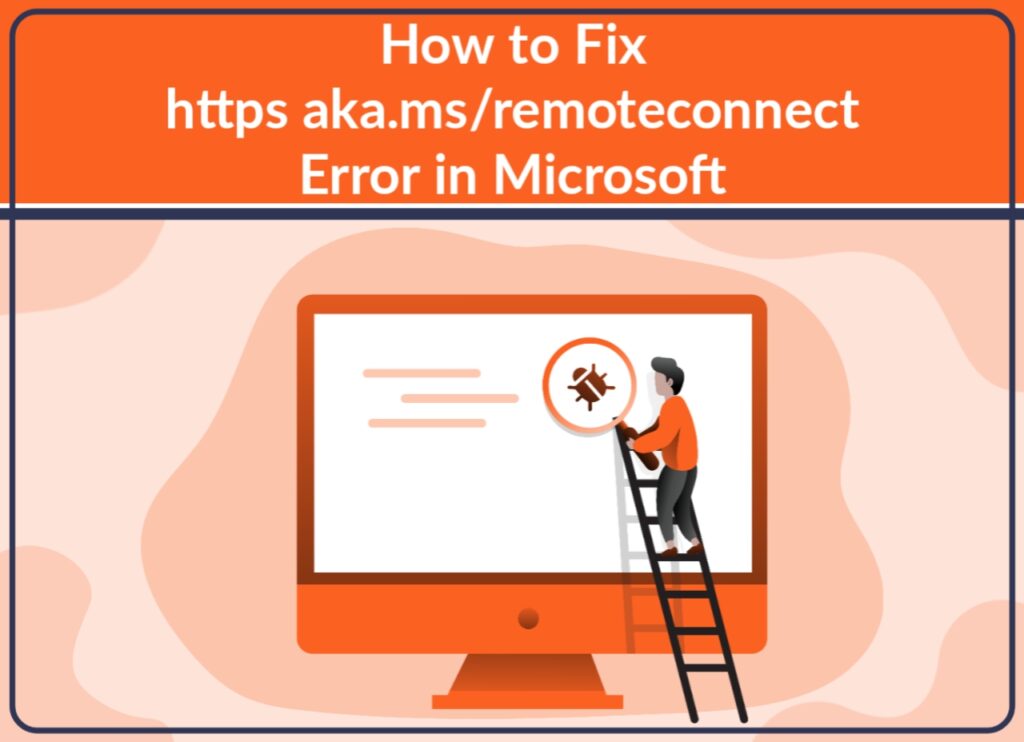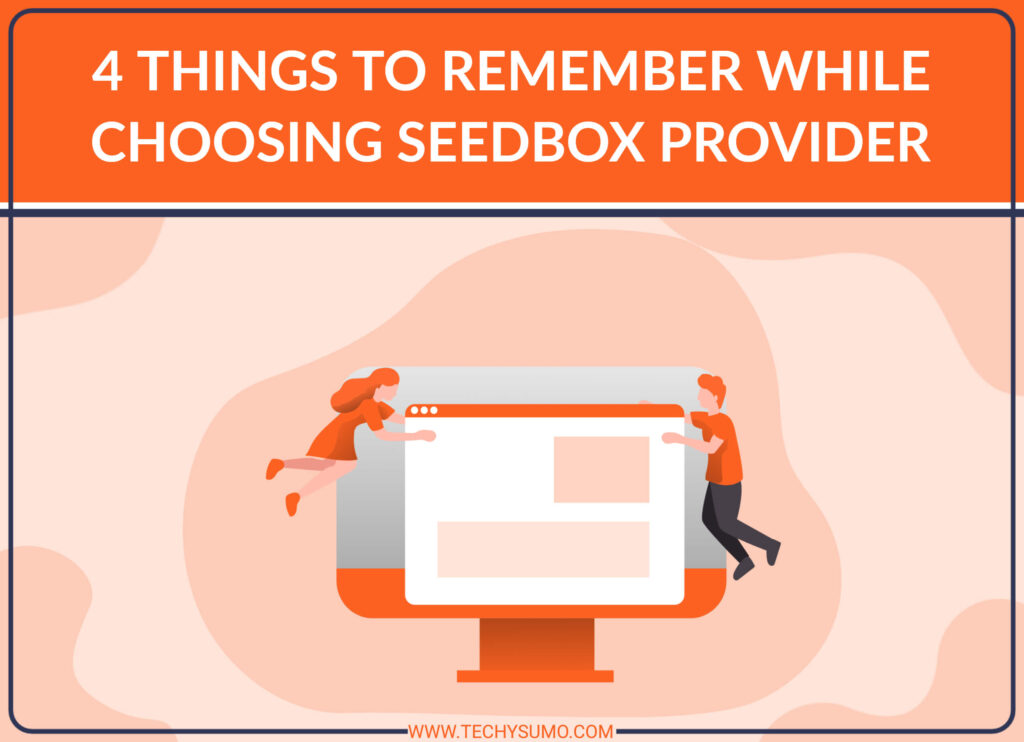Do you watch online videos on YouTube? Of course, you do. It is the primary source of many people to watch any kind of video whether for educational or entertainment purposes. But, do you know about TubeChop? Well, there is no problem if you don’t know. You are in the right place to get the gist.
YouTube is a great video platform where many creators in different niches publish their videos. Their followers watch and enjoy the videos. People show their gratitude and support by hitting the Like button if the video helps them in any manner. We can also share the video on other platforms. Many times it happens that we like a video and we want to share a specific moment instead of the whole video. YouTube has no such feature to share a portion of any video clip.
TubeChop is an online web editor that allows you to trim the YouTube videos within the web platform and share it with your contacts through various mediums. It was launched in 2008. You can download the clip and create funny memes which are one of the biggest trends on social media nowadays.
Table of Contents
How does TubeChop Work and How to Use It?
TubeChop is an interesting tool for all the people who love to edit and share videos. It is very helpful for the video editors and the community of members on the internet. So, this is the process to use TubeChop.
- Open the YouTube video that you want to download.
- Copy the URL of the video.
- Visit the website of TubeChop.
- Paste the URL of the video there.
- Choose the start and end time or use the web editor to chop the video.
- TubeChop will generate a new URL of the video that will contain the clip of the trimmed portion.
- Now you can share the URL with your contacts.
TubeChop was one of the first online software that provided this facility to the users and became so popular because of this feature. People used to trim and share a lot of videos with each other. The main advantage of TubeChop was that nobody had to download or install any kind of file or driver to run the software as it was completely a web version.
Also Read
Is TubeChop Editor Still Working?
TubeChop gained popularity in 2010 and it became the priority of the people who wanted to share a specific clip from the entire video to their friends. The best thing about TubeChop is that you don’t need any technical knowledge to use it. But, it is not working now. If you visit the website, it fails to open. It might be a temporary error or restriction in some countries due to the rules of the government. Hopefully, it may become available soon. But if you want to trim or edit videos, there are other alternatives to TubeChop that you can use as of now.
TubeChop Alternatives to Trim and Edit Videos Online
TubeChop is a free online editor based on web 2.0 and one of the most popular software to share videos. You can visit www.tubechop.com But if you are unable to access it, there are a few other software that can help you to trim and share the videos online.
1. YouTube Trimmer
As the name suggests, YouTube trimmer is an online tool to trim long YouTube videos into short clips. You can select the URL of any YouTube video and paste it here to edit. It opens a window with the video a timeline at the bottom. You can select the portion you want to extract with the help of starting and endpoint markers or create a loop also.
The editor has a simple interface and you can play the selected portion to check whether you need to adjust the markers or timing. When you perform all these steps, YouTube Trimmer generates a dedicated link that you can below the video and its timeline. You can copy this link and send it to anybody. It will open the video within YouTube from the point that you have marked. This editor is completely online and is absolutely free to use. However, you can donate an amount to the organization “Zygomatic” if you are happy with the service they provide.
2. YT Cropper
This is another alternate tool for TubeChop. It works well where you can search YouTube videos or paste its URL. You can see the number of videos that have been cropped till now on the website. It provides you an option to enter the start time and endpoint by the duration to select a specific portion of the video. when you are done with it, you can share the clip via Facebook, Twitter, Email, Text message, or directly embed it to a website with the embed code or sharable link.
YT Cropper has also a javascript library that makes it easier to add a YouTube video cropper to your website. The editor is very compact and user-friendly. You can surely give it a try to cut a long YouTube video and convert it into a small clip.
3. YT Cutter
YT Cutter is an online tool that is specially built to edit YouTube videos. The main feature of this web 2.0 software is that you can download a particular clip or the whole video of YouTube with the help of YT Cutter. It also provides the functionality to take a screenshot of a particular moment. You can also export the screenshots or the video clip to save into your computer as a video, audio, or animated GIF file. The video file is saved as MP4. It is a free tool that is available in various countries. You don’t need any registration or no special drivers need to be installed.
4. Kapwing
When it comes to online video editing, Kapwing is one of the fastest editors that can trim the video to the desired duration of the user. It has an option to upload a file from your storage or you can simply paste a URL of the video you want to edit. After adding the video, you can select the specific portion of the video by dragging the markers in the timeline or by splitting the video into a section.
Kapwing supports various video formats such as MP4, MOV, MP3, FLV, AVI, WEBM to edit any existing video from your computer. After finalizing all the edits you have made to the video, you can export the file and it will be saved in your local storage. Then you can use the video as a clip for editing purposes or just share it with your contacts.
5. oDownloader
This is another useful online tool that can cut YouTube videos online easily. You just have to paste the URL of the desired video that you want to edit. It will display two bars on both sides of the editor to select the start point and endpoint as well as the duration of the clip. Enter the start time duration and end time duration. After completing this part, you can get a preview of the clip. Select the video or audio quality and click on the download button. The clip will start to download on your computer.
oDownloader is a web-based online editor, which allows you to use it as a YouTube downloader for Mac computers. But, it is also available as offline software for Windows operating system. Millions of users throughout the world have downloaded this software and are using it for their basic video trimming tasks. YouTube downloader has the features like YouTube cutter, YouTube video to MP4, or MP3 converter. Moreover, it also provides an option to download videos from other social media platforms via Facebook downloader and Instagram downloader.
There might be many other online tools available that can provide features of trimming, editing, or converting YouTube videos. But, these are the popular tools that are simple in interface and convenient to use as they don’t require any technical knowledge. People from various age groups can easily access these websites from any region. You can use them on your PC or laptop without any prior installation and send those videos through various mediums of communication.