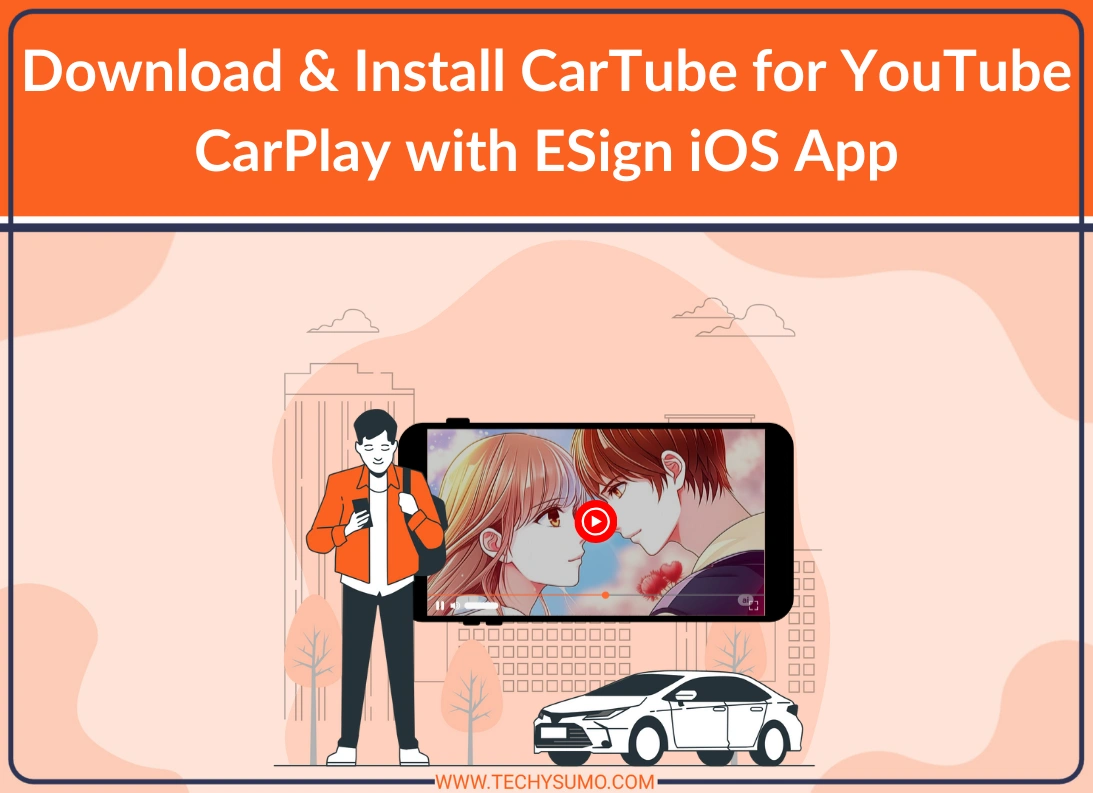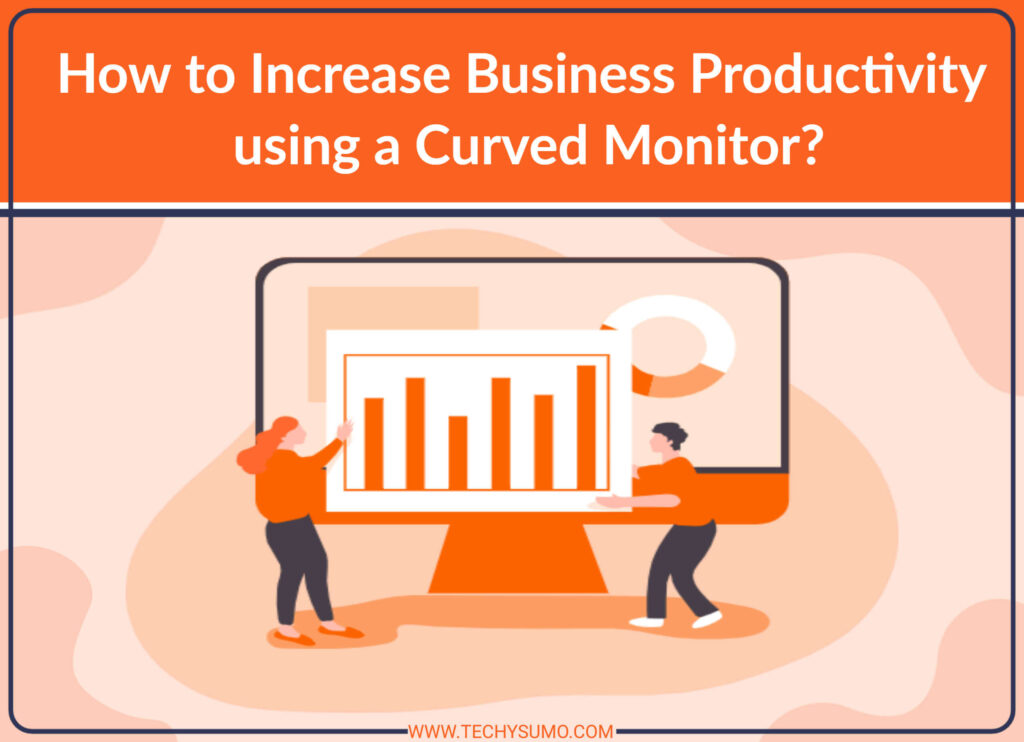Get YouTube on CarPlay without Jailbreak Via CarTube. Just as you use YouTube on iPhone, CarTube is optimized to work with CarPlay. With a plethora of features, it makes a perfect companion while driving. Siri’s voice control, phone calls, texting, and hands-free navigation make it a preferred choice for users.
This article will guide you step by step with the process of installation CarTube for YouTube along with troubleshoots notes. So, follow the guidelines for seamless entertainment!
Table of Contents
Features of CarTube
- YouTube experience with all the features
- No age restrictions
- User-friendly UI for forward and backward navigation
- Sponsor Block
- Seamless Transition
- Add-free experience
- YouTube links are available on the clipboard; copy anytime
How to Download & Install CarTube using the ESign iOS App
- Ensure the ESign iOS app is installed on your device
- Find the recent version of CarTube IPA and then store it on your iCloud
- The ESign app should receive the download IPA file
- To install the CarTube IPA application, select Install it
- When the file is loaded, the CarTube app will be installed instantly by the ESign application
- Go to the home screen, as it can now be used to view CarTube
Troubleshoot Errors & Fixes
The CarTube App is crashing often on iPhone
If the app crashes frequently on an iPhone, it’s because of low storage. You will need to clear space and restart your iOS device instead of starting again.
CarTube warning messaging is flashing again and again
This generally happens when the care speed is high. This will go when you stop the car. It is to prevent accidents that might distract you while driving at high speed.
Unable to install CarTube on Android Auto
This is because of the current version of the Android Auto App. We suggest you downgrade the Android Auto app to the earlier version and try again. Before downgrading, restart the Android Auto app.
Also Read
CarTube is not coming to Android Auto
Even after following the installation process, the icon of CarTube is not visible on the screen. Try resetting the Android Auto settings. Re-connect your Android Auto and start the CarTube App.
Black Screen coming on the CarTube with Apple CarPlay
Improper configuration or installation
Ensure you’re using a compatible version with iOS running on your device.
Please note: Ensure that you download the latest version of CarTube.ipa only from the CarTube repo each time you install CarTube. Also, make sure you are always using the latest version of the ESign App
CarTube- Block Ads using the Steps
- Turn on the CarTube App on your device screen
- Navigate to the settings
- Switch on the option of Block Ads
Frequently Asked Questions
Do we have a Zoom feature in CarTube for iOS?
Yes, we have a Zoom feature in CarTube, which is accurate & effective.
Does Jailbreak need to utilize CarTube for iOS?
Yes, it is possible to utilize CarTube on iOS without jailbreaking.
Is it safe to activate CarTube via ESign iOS?
Yes, it is safe and effective to activate CarTube via ESign iOS. Use the above method to download CarTube.
Is CarTube Ad-free?
Yes, it is ad-free and also comes with the feature of a sponsor block.
Do we have any subscription charges for using CarTube?
No, using CarTube is completely free and there are no hidden charges or in-app purchases.
Conclusion
Enjoy access to unlimited content by downloading the CarTube using the ESign iOS application. We have also listed common issues and solutions in case you face any problems. Happy watching!