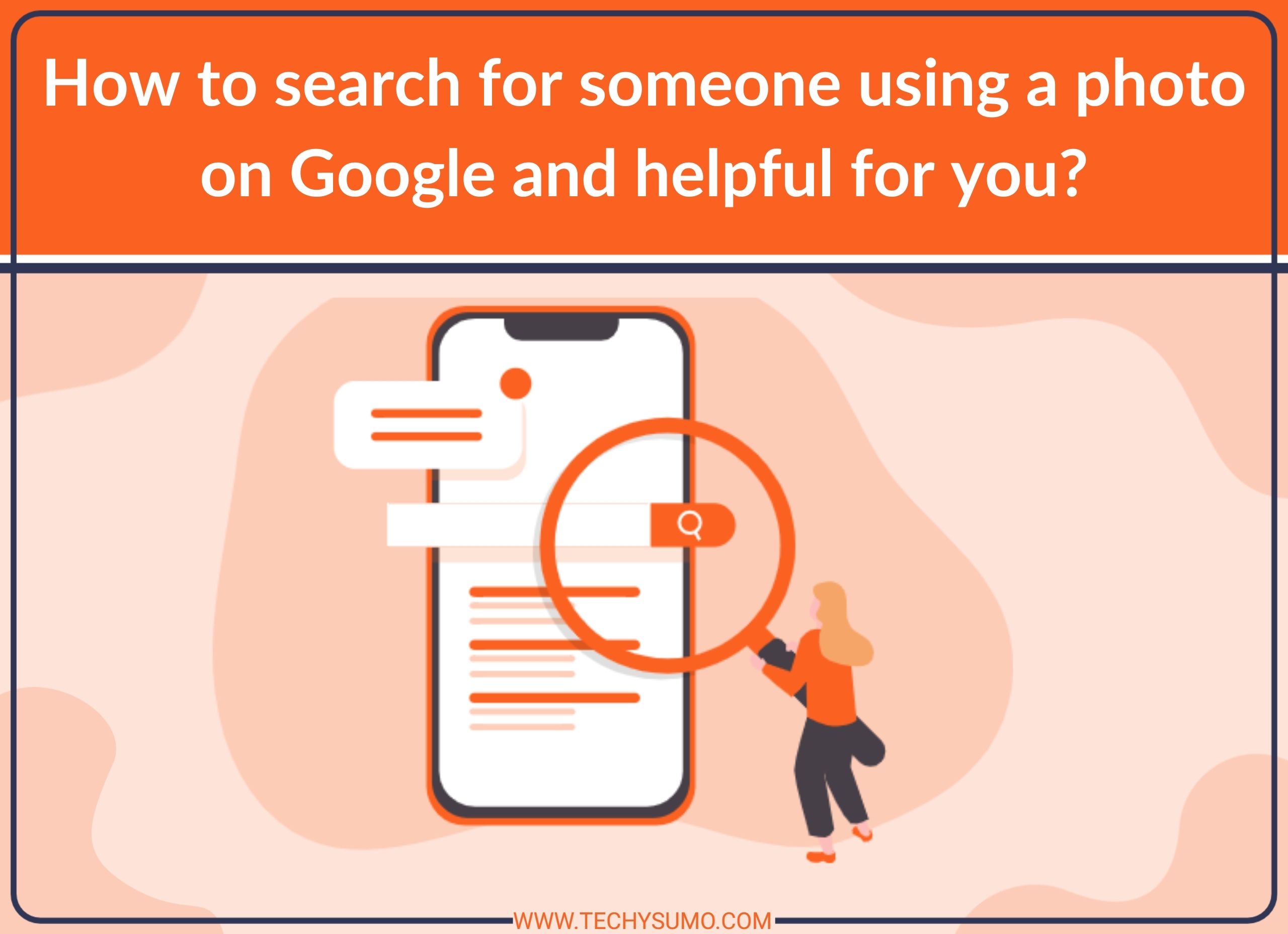With the help of Reverse image search, you take or upload a photo using Google lens or form your collection to initiate the search process. Consequently, this image search will bring up a website that includes a person’s name and a piece of detailed information about products present in the image. It will display a list of similar images and also reveal whether an image was copied from someone.
In this world of technology, image search engines are more advanced than ever. No matter what sort of images you want to discover, generate your search using accurate keywords, images, different kinds of search filters, and tools. Every time you need to find a source of any particular image, high-resolution photographs, take support from reverse image search tools.
Table of Contents
Search for someone using the Image search
There are many search engines to perform reverse image search techniques to find people who are using photos on different platforms without mentioning real sources and creators. Some of the tools are:
- Duplichecker
With Duplichecker’s reverse image search tool it has now become trouble-free to check where a picture originated along with all the other details. This photo search tool helps you to find a website that is using the material of your website with acknowledgements. Its search by image feature allows you to capture photos through a smartphone to find similar items on the internet.
It allows you to do a reverse image search on your desktop computers as well as on smartphone devices. whenever you need to find similar images or identify people using your photographs, the image search tool of DupliChecker comes to your rescue. Just by uploading or providing a URL of the photograph you can get your desired outcomes.
Also Read
- Smallseotools
This photo search Tool allows you to upload an image from dropbox or enter the image URL. This tool works best for all kinds of devices and search will be pretty much standardized. For example, if you need information about the prettiest birds, you can type “top 10 prettiest birds ever,” and this image search engine will return the best results it finds.
Any image you upload in this tool will be 100% safe and secure as it does not share, sell and save any of your photos in its database.
- TinEye
This image search engine helps you to discover source images and allows you to start a search by uploading URLs or images. Open the tool and upload any image from your device to find where it appears and its related images from all over the web. It has a TinEye Chrome extension for quicker reverse image searches.
- Google Images
No tool can’t beat Google Images for searching some basics regarding the usage of any photo. It delivers the most accurate and precise results. For more in-depth searching, it offers you lots of filters, too. Click “Tools” to access filters such as size, colour, usage rights, type of photo, and creation date. This tool has a super-friendly interface for finding the kind of images you want.
Yahoo Image
It is another option to search for someone using photos without credits. Its working procedure is similar to Google Images, however, its results are different to some extent. In this OCR tool, search engine filters are easy to access. Upload the photograph to have the picture with similar content along with all the relevant data within no time.
How reverse image search helps you?
For many whys and wherefores, it is compulsory to perform reverse image search:
- Different people may use your content or photos on different platforms without giving you credits. By reverse image search, you can find all the sources and people who are using your content without permission. Additionally, if you want to use any photo in your article or blog post, then take help from image search technology to find the source to save yourself from copyright claims.
- If someone publishes your content without letting you know you can track your images and ask them to create backlinks. In this way, this technique will help you to discover your promoters and increase your rank in SERPs. It also helps you to find some good links which are using your work.
- There are pictures of famous personalities, products, and food items all over the internet. Many times you want to know the details of these things just by looking at any picture. To generate a search process by using a relevant keyword or uploading a photograph to find who created these photos. Besides the people who are using these photographs, this technique will provide you with detailed information about all the products in the blink of an eye.
- This content-based image retrieval technique helps you to find cooking items, different recipes, and famous sous-chefs. When people see their favourite food items on different websites with no mentioned sources than just by uploading a picture or URL on google reverse images search they can have all the required information. Furthermore, if your recipe or food photograph is frequently present on the internet without acknowledgements then you can find the people who are using photos and ask them to mention your name as a creator.
- If you find cropped images and want to know how the complete picture would look, take help from the image search technique to discover plenty of alike photos and an original image along with relevant data.