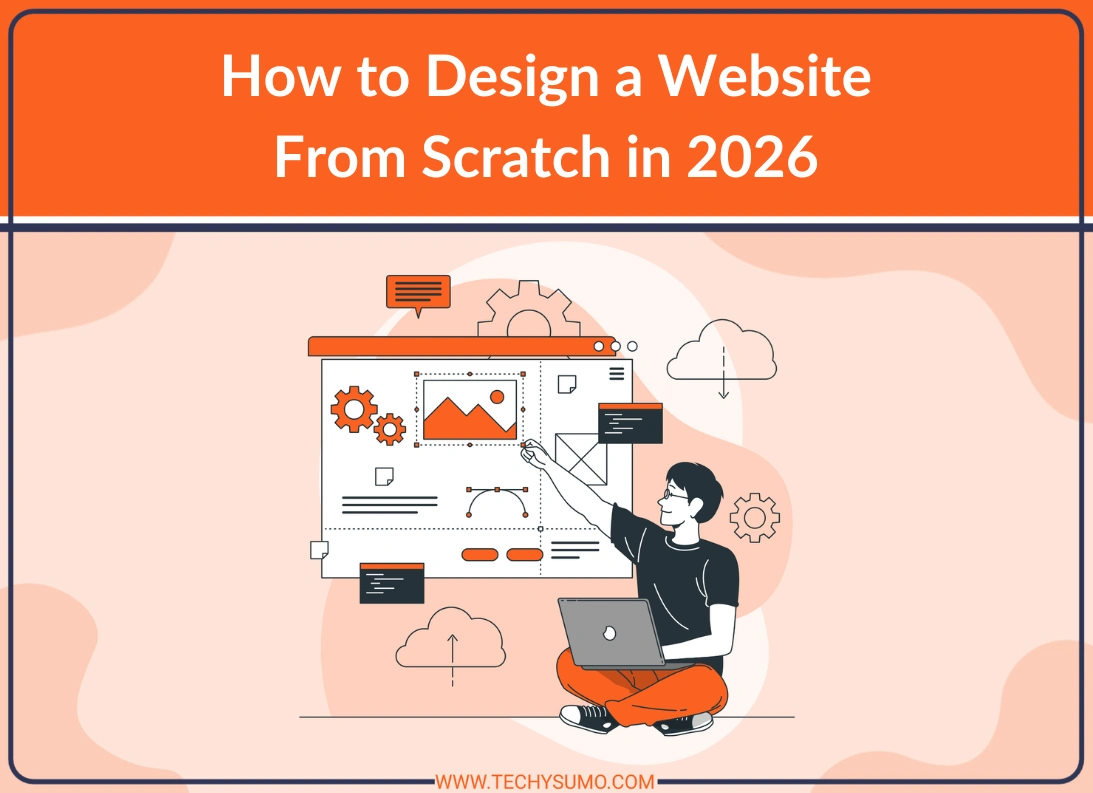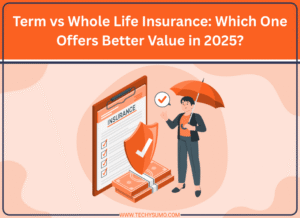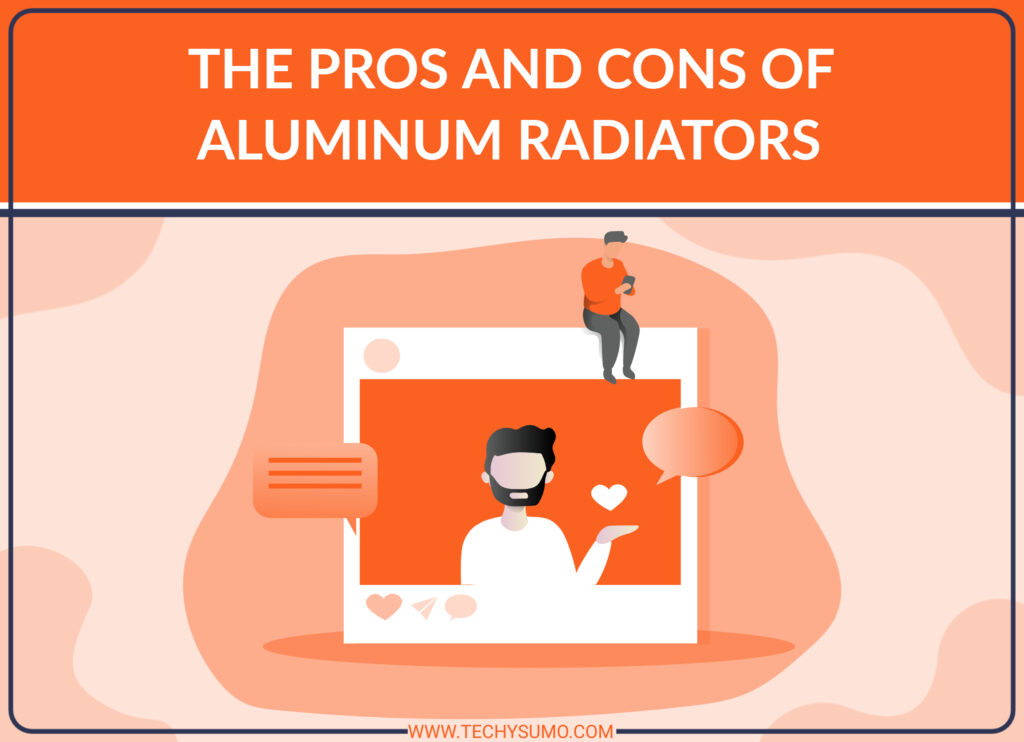By Mikhail Khomutetskiy, Founder of Turbologo, designer, and AI-tools expert in branding
Table of Contents
- Why “From Scratch” Doesn’t Mean “From Zero” Anymore
- What a Modern Website Needs in 2026
- Step 1: Define Before You Design
- Step 2: Choose the Right Approach (And Tool)
- Step 3: Build It — Smart, Fast, Clean
- Step 4: Test Before You Launch
- Step 5: Publish and Grow
- Frequently Asked Questions
- Why I Recommend AI Website Generators (And Use One Myself)
- Final Thoughts
Why “From Scratch” Doesn’t Mean “From Zero” Anymore
Ten years ago, designing a website from scratch implied diving into HTML, hiring developers, or spending weeks navigating complex platforms. In 2026, things have changed. What used to be an expensive, time-consuming process is now something any entrepreneur can start — and finish — in a weekend.

In this guide, I’ll show you how to approach website creation from scratch today: smart, fast, and with the tools that work for you — not the other way around. No jargon, no templates that look like everyone else’s. Just real, actionable steps backed by what I’ve learned helping thousands of small businesses get online.
What a Modern Website Needs in 2026
Before you touch a single pixel, it’s critical to understand what a good website means today.
Performance First
People won’t wait more than 2 seconds. Google won’t rank you if your site lags. Speed is design now.
Also Read
Mobile-First, Not Mobile-Friendly
With over 75% of traffic coming from phones, you don’t adapt to mobile — you start there.
Design That Doesn’t Look Like 2014
Dark mode, bold fonts, animated micro-interactions, strong branding: your site must reflect 2026 visually.
Clear UX
Everything should work intuitively. Don’t make users think. Don’t let them guess.
SEO-Ready From Day One
Your site is invisible if search engines can’t read it. Meta tags, alt text, fast loading, semantic structure — all non-negotiable.
Step 1: Define Before You Design
Know Your Goal
What do you want your website to do?
- Sell a product?
- Book calls?
- Build your brand?
- Validate an idea?
Understand Your Audience
Are they mobile-first? Do they scroll fast or read deeply? This defines your layout, tone, and structure.
Sketch the Structure
You don’t need Figma to start. Pen and paper. What’s your homepage? About? Services? Contact? Any blog or resources?
Choose the Right Domain
Short. Memorable. On-brand. Bonus: go for HTTPS out of the gate — no excuses.
Step 2: Choose the Right Approach (And Tool)
You have three main routes in 2026:
1. Custom Development
Best for large businesses. Full control, but high cost and time.
2. Traditional Website Builders
Good balance for design flexibility (Wix, Webflow, Squarespace).
3. AI-Powered Website Generators
This is where the revolution is happening. An AI-driven website builder like Turbologo allows you to describe your project in a few lines and get a complete, functional site — instantly.
Expert Tip:
AI generators don’t just save time. They eliminate decision fatigue. Fonts, colors, layouts — chosen for you, yet editable. That’s freedom for entrepreneurs.
Step 3: Build It — Smart, Fast, Clean
Use a Generator with Brain
This is not 2012. In 2026, you don’t just drag and drop — you describe and generate. For example:
“I need a portfolio site for my design work, with a modern layout, dark palette, and blog section.”
That input is enough to generate a tailored website, complete with images, typography, and content blocks. Then you tweak.
Customize With Intention
Change the copy. Adjust visuals. But don’t over-edit — trust the structure. Focus on clarity, not creativity overload.
Add the Essentials
- Contact form (and make sure it works)
- Cookie and privacy notices
- Analytics (GA4, Meta Pixel)
- SEO meta tags (title, description, OG)
Step 4: Test Before You Launch
- Check on desktop, tablet, and mobile
- Test all forms and buttons
- Check speed (use Google Lighthouse)
- Review accessibility (alt texts, keyboard navigation)
You don’t get a second chance at a first impression — especially in search rankings.
Step 5: Publish and Grow
Start Free, Scale Smart
Many AI platforms — including Turbologo — offer a free version. It’s enough to launch, get feedback, and test traction.
Once you’re ready, upgrade to get your own domain, remove branding, and connect CRM tools.
Iterate Based on Data
No site is perfect from day one. Check where users click, where they drop off, and what they ignore. Use that to improve.
Frequently Asked Questions
Q: How is a generator different from a traditional website builder?
A: A generator creates a site for you based on your input. A builder gives you the blocks to build it yourself.
Q: Is it SEO-friendly?
A: The good ones are. Make sure it generates clean code, allows meta tags, fast loading, and proper hierarchy.
Q: Can I really use this for a real business?
A: Yes. MVPs, portfolios, landing pages — thousands of businesses already do.
Why I Recommend AI Website Generators (And Use One Myself)
If you’re building your first site — or your tenth — I strongly recommend exploring AI-powered generators. They’ve reached a point where the results are not just fast, but smart.
I created Turbologo’s own AI Website Builder to solve exactly this problem: helping entrepreneurs skip the chaos and get to results.
You describe your business — we generate your website. With structure, content, images, and branding. In minutes.
And yes, you can also create a logo for your website in the same flow. Your brand — complete.
Final Thoughts
In 2026, “from scratch” no longer means “from struggle”. With the right tools and mindset, you can go from idea to live website in a weekend — and look like a pro doing it.
Start small. Stay focused. And let smart automation handle the heavy lifting.
If I’ve learned one thing in 10+ years of design and brand automation, it’s this:
Speed + clarity = progress.
And progress is what your website should deliver from day one