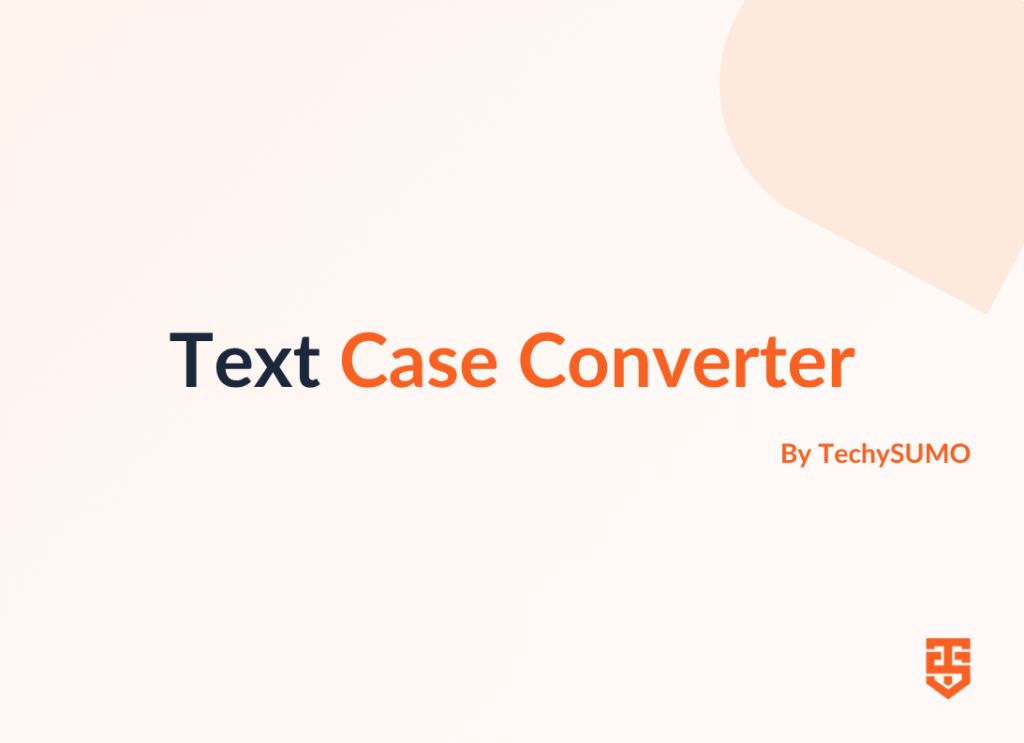Text File Word Counter
Analyze .TXT files directly in WordPress with instant word count, character stats, and line analysis
You need editing permissions to use this tool.
Why You Need This Tool
“Stop pasting text into manual counters! Get precise writing metrics directly from your .TXT files while working in WordPress.”
As a writer, blogger, or content creator, you know how time-consuming it can be to manually count words or check character limits. Our Text File Word Counter eliminates these hassles by giving you instant analysis with a simple file upload.
Integrated directly into your WordPress dashboard, this tool saves you valuable time and effort, allowing you to focus on what really matters – creating great content.
How It Works
Getting your writing statistics has never been easier. Our 3-step process takes less than 30 seconds:
Upload
Drag & drop your .TXT file or use the file browser to select your document
Analyze
Instantly see word count, character stats, line count and more
Download
Export professional PDF/TXT reports with all your statistics
No technical skills needed – works right in your WordPress dashboard!
Key Features
Our Text File Word Counter is packed with features designed to make your writing workflow more efficient:
.TXT File Upload
Drag-and-drop or traditional browser upload for maximum flexibility
Real-Time Stats
Word count • Characters (with/without spaces) • Lines • Avg. words/line
Download Reports
Export professional PDF/TXT summaries in 1-click
Local History
Automatically saves last 5 analyses in your browser (private storage)
100% Private
Files processed locally – your content never leaves your computer
Perfect For
Whether you’re a professional writer or a student, this tool will streamline your workflow:
Bloggers
Check post length before publishing
Authors
Track chapter word counts
Students
Verify essay requirements
SEO Writers
Optimize content length
Social Media Managers
Craft perfectly-sized updates
Why Choose Our Word Counter?
Frequently Asked Questions
What Users Say
Saves me 15 minutes daily! The download report feature is perfect for client deliverables. I can now generate professional writing reports with a single click.
Finally, a word counter that remembers my last draft. Game-changer for my novel writing! I can easily track my progress across chapters without any hassle.
Join thousands of writers who have optimized their workflow