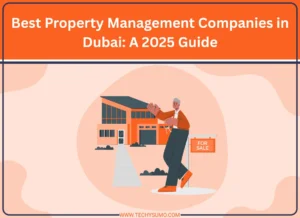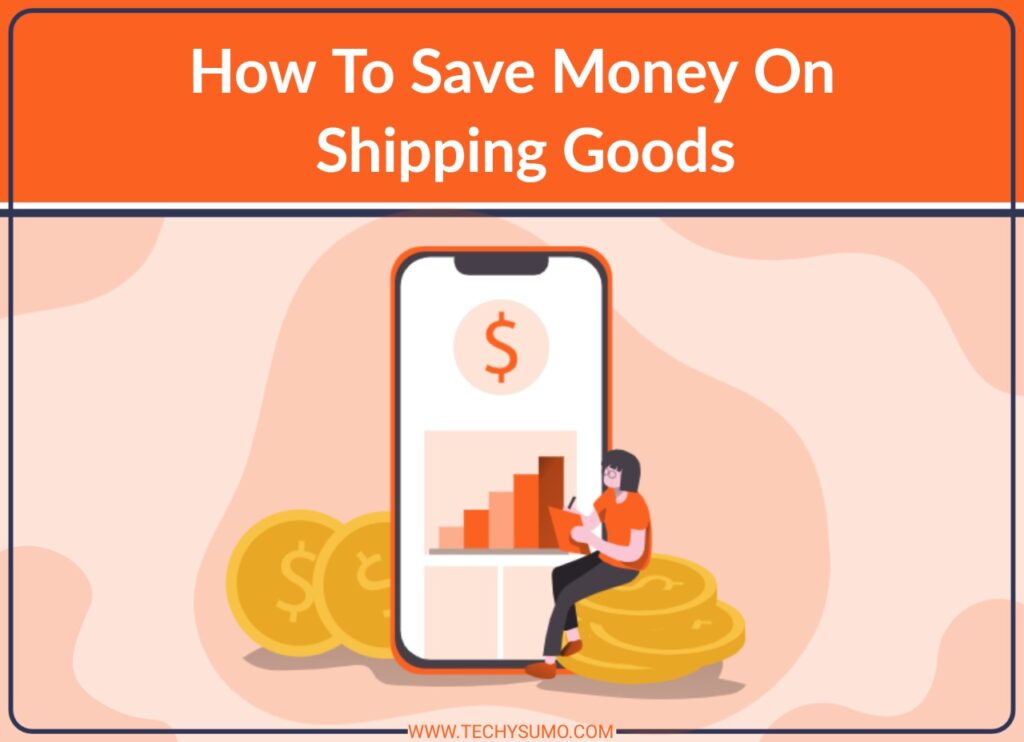The days of being chained to a work desk at an office are long gone. Companies today are more flexible in terms of where work is done. Emails are dispatched in a parked car during child dropoff at school. Slack messages are sent from an airport lounge. Zoom calls are taken from a mobile phone on the way to a client meeting.
For business leaders, working on the go has its advantages. You’re able to manage your team from a distance while traveling to visit clients or attend conferences. You can still check in with everyone while on vacation (although it may be best for work-life balance to keep your distance). If you find yourself out and about and traveling a lot for work, read on. Below are three tips for managing your business on the go.
Table of Contents
1. Automate What You Can
As a business leader, you may wake up each morning feeling overwhelmed by everything on your to-do list. Throw in a work trip or a day of in-person client meetings and you’ll be scrambling to find time to get everything done. Yes, running a business is a lot of work, but how many of your routine tasks can be automated?
Automation is critical to business success, particularly for leaders who find themselves away from the office. Think of automation as a way for your business to run itself. Your input is important, however, once a job is assigned, let the technology take over. Business leaders who utilize automation to complete repetitive tasks can focus on more strategic projects that really need their attention.
For example, marketing automation services make it easy to schedule social media posts in advance and launch new campaigns easily. You can be flying to another country when your brand launches a new targeted advertising campaign on social media. And, you could have AI-generated responses set up to reply to customer inquiries automatically. By the time you’ve landed, your campaign is up and running and you don’t need to spend hours digging out of customer experience emails.
Also Read
By managing your business from afar, you can work for your business instead of in your business. Streamlining processes can increase profitability, reduce errors, and boost employee morale. After all, when your employees feel like their work is truly valuable, there is a higher chance of increased job satisfaction and further motivation.
2. Communicate and Stay Connected

Internal communication is key to business success. It’s the difference between a highly motivated, productive team and a disinterested team counting down the minutes to clock out. While email is still a standard communication tool, there are dozens of new applications that are better for real-time exchanges. For leaders on the go, sending a quick message is sometimes all you need to check in on everyone or obtain a quick answer.
Slack and Google Chat allow for private and company-wide messages. These platforms also allow for video and audio calls. Hopping on a quick “Huddle” on Slack, for example, can help teams brainstorm and resolve issues quickly. These types of calls don’t require a formal email invitation with a link; they’re intended for quick and informal conversations with one or a few colleagues.
Zoom, Microsoft Teams, Skype, Webex, and Google Meet are great video conferencing platforms to utilize across your company. You can set up a recurring meeting for your team, or send a link to a prospective client or vendor. Video conferencing is a growing field as more companies are turning to hybrid or remote work. In fact, the industry is expected to increase to $19.1 billion by 2027.
Another communication tool you may want to consider is project management software. Tools like Asana, Trello, ClickUp, and Airtable can assist with task management and organization. Whether you are working from home or in another country, you can check on the team’s progress. Downloading the mobile apps for all of these tools means you’ll have quick and easy access, no matter where you are.
3. Be Diligent With Your Digital Calendar
When you’re on the go, it’s easy to get sidetracked and forget about your main priorities. You may have every intention to finish that quarterly report, but you get pulled into a meeting that distracts you. As a business leader, scheduling your day and updating your digital calendar accordingly can make all the difference in a productive and unproductive day.
It doesn’t matter what calendar you use as long as you are using it! Google Calendar, Microsoft Outlook Calendar, and Apple Calendar all have the same basic functionalities. They may differ in terms of how to schedule an event or what the interface looks like. Keep in mind that choosing the same calendar as the rest of your company can help keep everything streamlined.
Once you’ve selected your calendar of choice, personalize it to match your needs. Color code different events based on urgency. Meetings with your board of directors could be assigned “red,” while team meetings could be assigned “green.” Turn reminders on so you are updated 15 or 10 minutes out from your next meeting. And prioritize work-life balance by putting in your working hours and blocking off after-work hours; these hours will change based on what time zone you’re in, making it easier to travel and schedule meetings back home with others.
Conclusion
Working on the go can be easy if you follow the above tips. Set yourself — and your team — up for success by automating what you can. Keep mobile applications for any collaborative tools on your smartphone for easy access no matter where you are. And, finally, make sure your digital calendar is always up-to-date and used regularly to stay on top of your goals. With the right tools, your business will be running smoothly with or without you in the office.