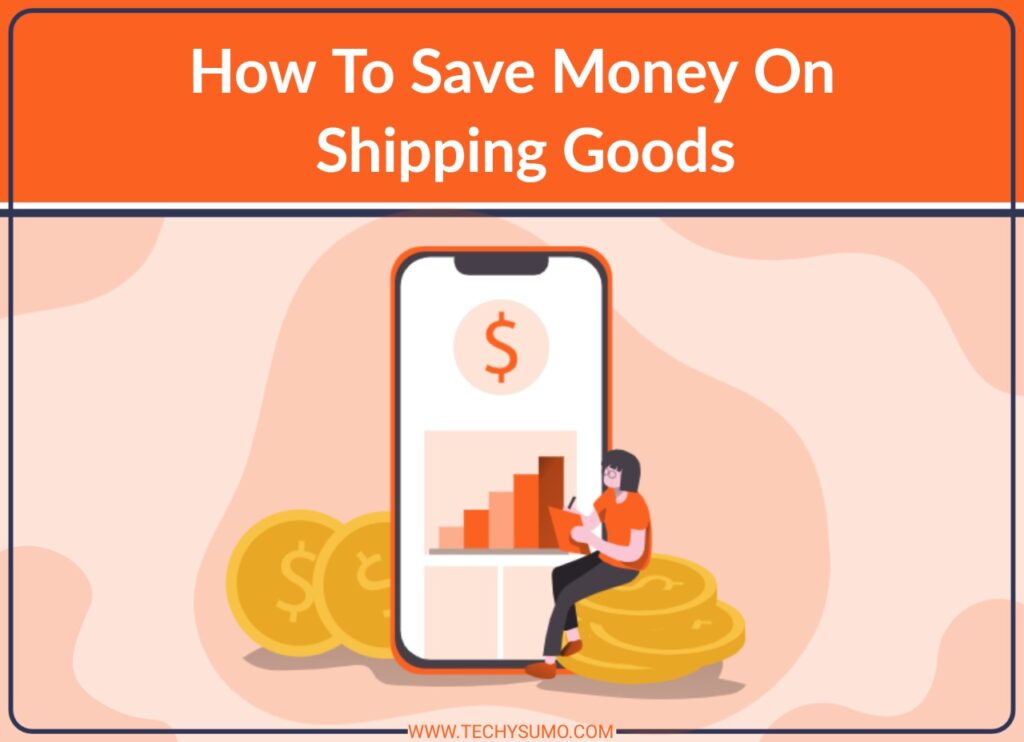Chromebooks have now been around for roughly a decade, and they have evolved extensively in that time. Before we discuss anything else at all, a brief, but up to date introduction to the modern Chromebook will prove to be very important. It’s important because there are some outdated ideas and misconceptions about them that are still circulating on the web.
How is a Chromebook Any Different in 2022?
The distinction is vast between what a Chromebook is today and what it was before. Prior to 2017 – 2018, Chromebooks:
- Were not able to function offline.
- Shipped with very weak hardware.
- Could not run Android or desktop grade Linux apps.
- Depended greatly on cloud-based applications from the Chrome browser.
Since 2018, and especially since 2021, none of those shortcomings have been applicable to new Chromebooks. You can run some 64-bit Linux apps and most Android mobile/tablet apps on the new Chromebooks without a hitch. This changed everything, including customer perception of the Chromebook itself.
It seems that Google has finally decided to bring the Chrome OS out of its restrictive shell and partner OEMs have also started upgrading their hardware in response. Keeping the new generation of Chromebooks in mind, we will discuss some of their key uses and features next. If you find them to be useful for your own purposes, then a Chromebook is indeed the best option for you.
The Cost-to-Performance Ratio is incredible on Chromebooks

Chromebooks have always been budget-friendly, but that usually came at the cost of computing power. However, OEMs are now moving on to 64-bit desktop-grade Intel CPUs. For example, you can now buy gaming Chromebooks like the Lenovo 5i for under $500. What we are talking about is a touchscreen laptop that’s powered by a 11th Gen Tiger Lake Intel Core-i5 processor, a built-in Intel Iris XE GPU, and a 1080p 14” IPS touchscreen.
If we consider how much a similarly configured, 2-in-1 touchscreen laptop running Windows 10/11 would cost, the price almost feels too good to be true. If you are looking for something cheaper, the Chromebook Flex 3i with an Intel Celeron N4020 CPU costs jus $140. The pricing of Apple laptops is even more disproportionate. MacBooks with touchscreens don’t exist and even the MacBook Air M1 2020 costs $1,000+ in 2022!
Why Chromebooks are the Best Budget Laptops in 2022

Google’s Chrome OS is built to run smooth on hardware which would not even be able to load the Windows 11 login screen. Just check the minimum and recommended requirements for each OS below to understand the difference in flexibility here.
Recommended Chrome OS Requirements: Mobile-grade ARM/Intel SoC, 2GB RAM, 20GB free storage space.
Minimum Windows 11 Requirements: 1.1GHz desktop-grade CPU with two cores (dual core), 4GB RAM, 64GB internal storage, DirectX 12 and WDDM 2.0 compatible GPU.
When the minimum requirement of an Operating System exceeds the recommended hardware requirements of another, we know that the difference is huge. To understand how that difference matters to the user, we need to first understand that Chrome OS runs smooth on any device that meets the minimum requirements while that is not how things work on Windows.
Irrespective of what Microsoft may post officially, Windows 11 needs at least 8GB RAM and a quad core processor (AMD/Intel) to function without too many stutters. On the other hand, even a $150 Chromebook powered by a dual core ARM SoC and just 2GB of RAM will provide a significantly better user experience, as compared to a $350 Windows 11 laptop that’s powered by an Intel quad core Celeron CPU + 4GB RAM. Keep in mind that Windows is an Operating System developed primarily with power users in mind. However, if the user’s needs can indeed be met by a good Chromebook, then the Chromebook will offer considerably more value for money than a Windows laptop or a MacBook.
Same or similar applications work differently, depending on the specific Operating System. Each version of an app is develop specially for the intended Operating System. Ideally, this should mean that all software that has been designed for the specific Operating System should run without any issues. In fact, that is what happens if we are discussing Apple MacBooks.
Developers know exactly the kind of hardware that will be use to run their software, so they scale their products accordingly. This becomes a much more difficult ask if the developers are dealing with Windows. There are multiple OEMs and possible hardware variations between different components are vast. Google Chromebooks provide the middle ground in between macOS and Windows. A Chromebook will cost less than both devices, but it will run almost as smooth as a MacBook Air!
Also, read How to Develop a FinTech Mobile App?